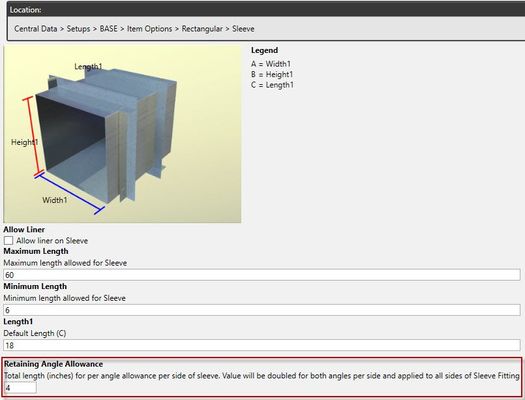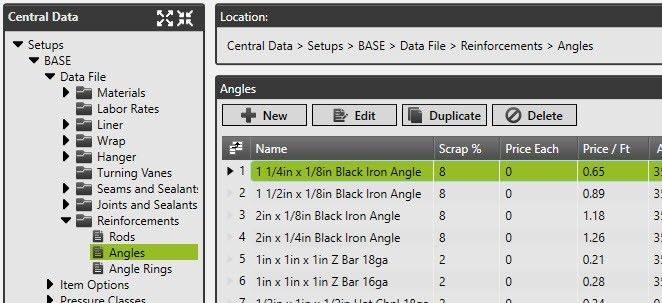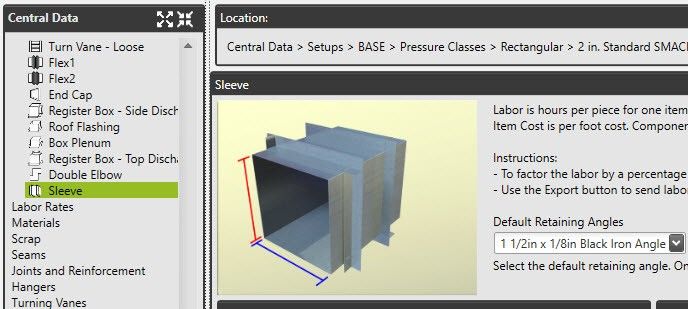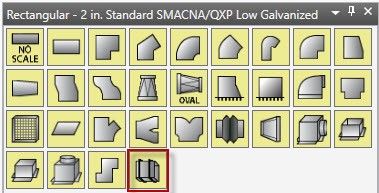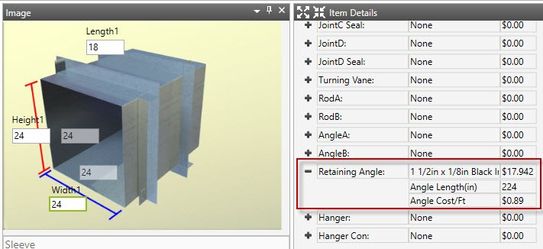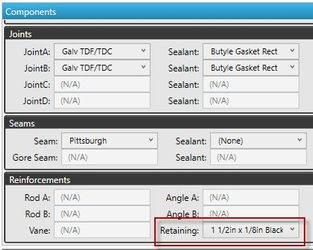Rectangular Sleeve Fitting
QuoteSoft Duct offers a Rectangular Sleeve fitting. This item has retaining angles attached to it and is setup within the Pressure File and has Item Options available.
Rectangular Sleeve Item Options
The Sleeve fitting has several options available to it within Item Options. Defaults for lengths and angle allowances should be reviewed.
- Click the Central Data Button to access the setup screens
- Expand in the navigation tree Setups - Item Options - Rectangular - click on the Sleeve Item to see the options
- Allow Liner - check the box will allow the user to apply Liner to the Sleeve fitting
- Maximum Length - set the max length for the Sleeve Fitting
- Minimum Length - set the min length for the Sleeve Fitting
- Default Length - when the item is first clicked in takeoff, what length should the item start at
- Retaining Angle Allowance - the value entered is for one (1) retaining angle. The program will multiply the allowance by eight (8) for all other angles.
How to setup Retaining Angles for the Rectangular Sleeve
The retaining angles for the Sleeve fitting will be input on the reinforcement angles setup page.
- Click the Central Data Button to access the setup screens
- Expand in the navigation tree Setups - Data File - Reinforcements - Angles
- Click New to add and angle if the desired retaining angle is not present
How to assign Retaining Angles to the Rectangular Sleeve
- Expand in the navigation tree Setups - Pressure Classes - and select a pressure file to expand
- Expand the Items node and click on Sleeve in the item list below it
- Select the desired retaining angles for the current pressure class
Takeoff use of Rectangular Sleeve
- Click the Sleeve fitting in the Rectangular Palette
- Item Details pane will show Material Cost for the Retaining Angles
- In the Components Palette and in the Reinforcements section Retaining Angles are shown and can be changed
, multiple selections available,
©2022 ConstructConnect, Inc. All rights reserved.