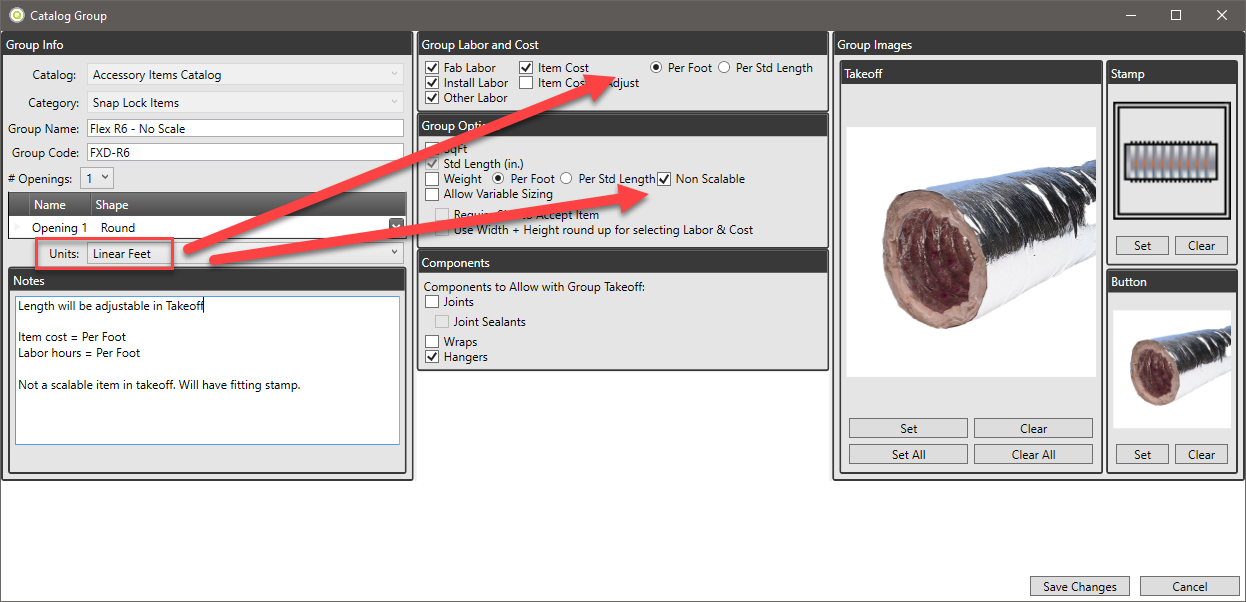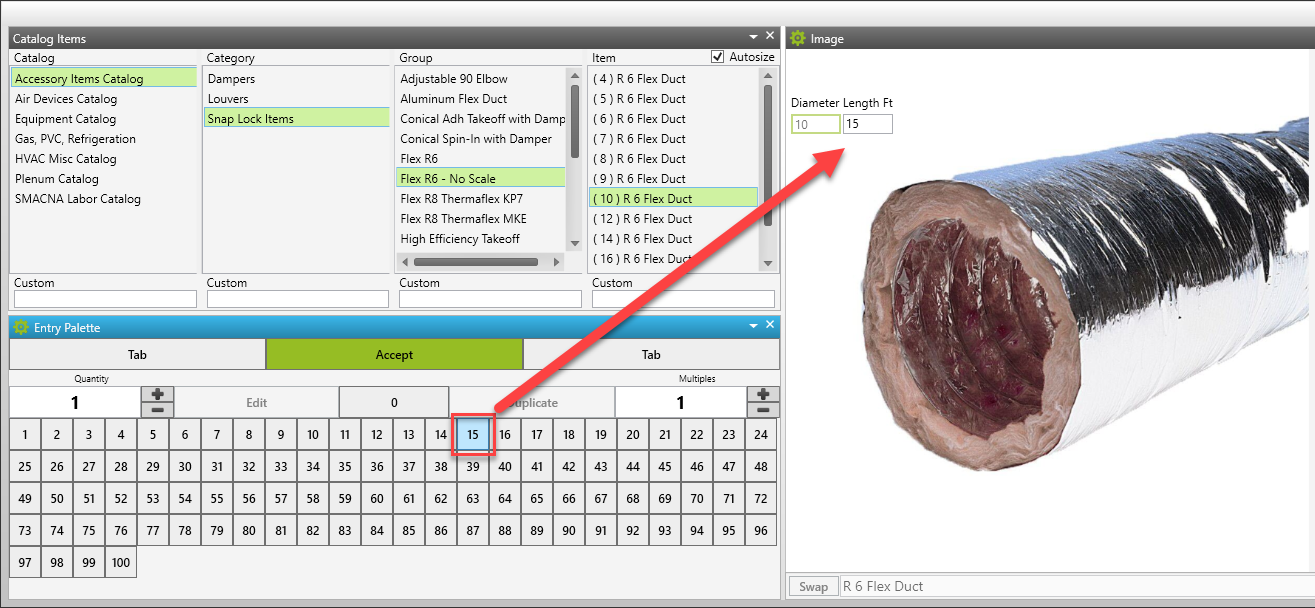No Scale Flex Duct
New to Duct 4.0.8, the ability to click flex duct bookmark or from the catalog and edit the length, but still have a fitting stamp placed in Takeoff. This walk through will show a user how to duplicate a group and modify for this new feature.
Create or Duplicate Group
First, you must create a new group or duplicate one that is already setup.
- Click Central Data button
- Expand Setups
- Expand your setup (Base)
- Expand Catalogs
- Click on Accessory Items Catalog and expand Snap Lock Items
- Right click on a Flex already setup (Flex R6 for this example)
- Choose Duplicate
- Add No Scale to the end of the Group name
- Change Units to Linear Feet
- Select either Per Foot or Per Standard Length for Labor and Cost
- This option switches BOTH Labor and Cost to either Per Foot or Per Std Length
- Check the box for Non Scalable
- This will allow editing the Length but not force you to scale the item
- Click Save Changes
- Now you can edit your pricing and labor as needed for the changes you made
Takeoff Non-Scalable Flex Duct
In Takeoff you can either use a Bookmark or the Catalog Palette for use of the new group.
To setup a Bookmark view this article
Using the Catalog Palette
- Click on the Accessory Items Catalog and then Snap Lock Items
- Click on the Group you created with duplicate (Flex R6 - No Scale)
- Click on the size you need
- Use the Entry Palette or Keyboard to enter in the desired length
- Place the fitting stamp on the plan file
, multiple selections available,
©2022 ConstructConnect, Inc. All rights reserved.