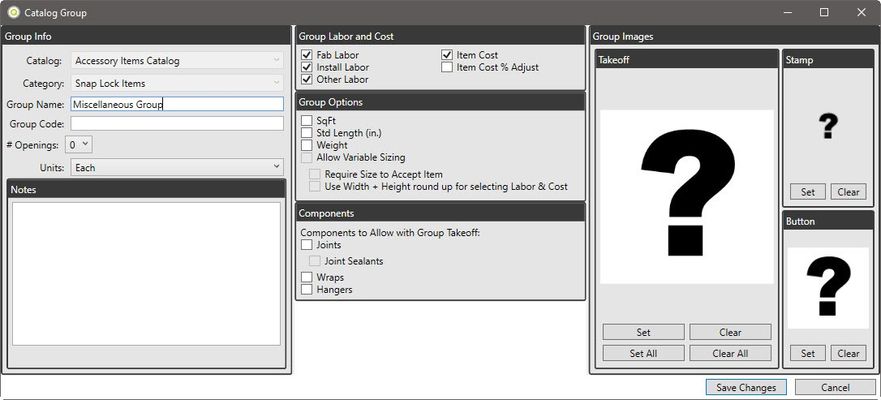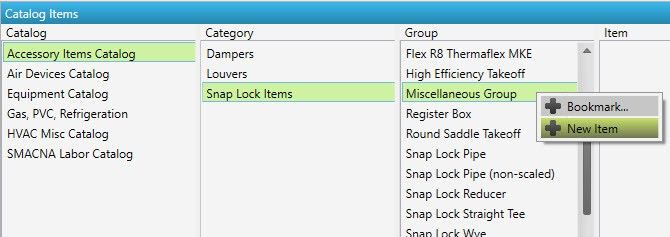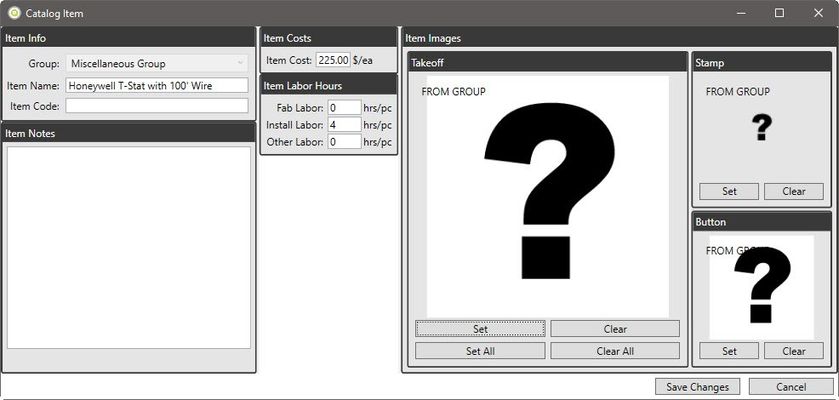Create Catalog Items from Takeoff (Legacy Misc Item)
Legacy Sheetmetal had a question mark ( ? ) item in the Accessory File that allowed the user to create any item on the fly. QuoteSoft Duct has a similar feature using the Catalog.
Create a Catalog Group before Takeoff
- Click the Central Data Button to access the setup screens
- Expand the Catalog and Category where the Group is to be created
- Click New Group and input a Group Name such as Miscellaneous Group
- Check to allow Labor and Item Cost
- Save the Group
Creating an Item on-the-fly in Takeoff
- Using the Catalog Items palette select the Catalog and Category
- Right-click on the Group and click New Item
- Input an Item Name and desired Labor and Item Cost
- You can assign a picture and takeoff stamp at this time if you desire
- Save the item
You'll notice it is immediately selected and ready for use in Takeoff
©2022 ConstructConnect, Inc. All rights reserved.