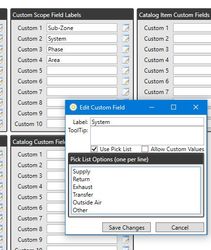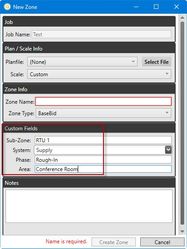/
Custom Scope Fields
Custom Scope Fields
Scope fields are used to label items during the takeoff process. The Scope fields are text labels used for reporting and grouping items for manipulation after takeoff.
Creating Scope Fields
- Open Configuration
- From the Main menu
- From the Job File
- Click the System tab on the left side of Configuration
- Click Set Custom Fields button in Field Display Options
- In Custom Scope Field Labels enter:
- Custom 1: Sub-Zone
- Custom 2: System
- Custom 3: Phase
- Custom 4: Area
- Click the Edit button to the right of System
- Check Use Pick List
- Enter the pick list options
- Supply
- Return
- Exhaust
- Transfer
- Outside Air
- Other
- Click Save Changes
- Repeat for Phase and enter the following
- Rough-In
- Finish
- Equipment
- Other
- In the Job File create a new zone
- The Scope Info will be available
- Also in the Takeoff Screen in the Scope Info Palette
, multiple selections available,
©2022 ConstructConnect, Inc. All rights reserved.