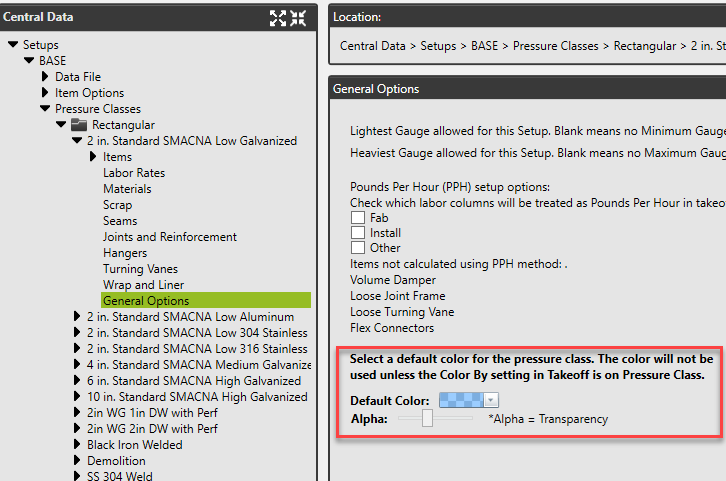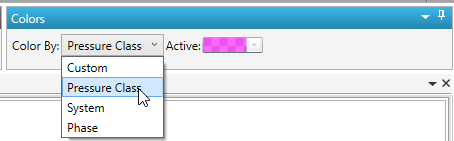/
Color By Pressure Class
Color By Pressure Class
Available in Duct 4.0.9 is the ability to dictate the color of your takeoff annotations by Pressure Class File. Follow the steps below to enabled this feature.
Setting Up the Colors
- From Main Menu, Job File, or Takeoff open the Central Data window
- Click on your Setup and then Pressure Classes
- Expand the folder for Rectangular
- Click on the first Rectangular file you wish to set a color for
- Click on General Options
- Click the Default Color chooser and pick the color desired
- The Alpha (transparency) chooser will default to the most common setting
- Continue through the rest of your Pressure Classes (Rectangular, Round, and Catalog)
Enabling Color By Pressure Class in Takeoff
- On the Takeoff Colors Palette click the Color By drop down menu
- Select Pressure Class
- All annotations will update and show the proper color per Pressure Class
, multiple selections available,
©2022 ConstructConnect, Inc. All rights reserved.