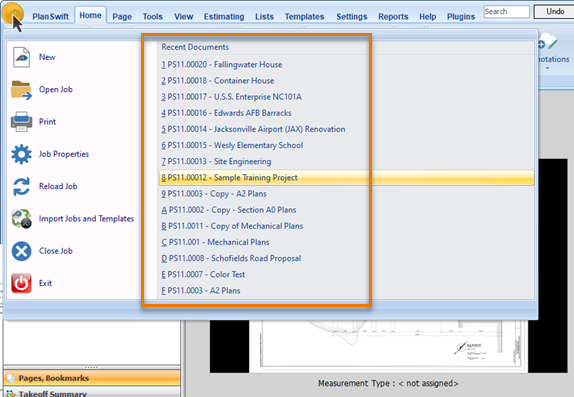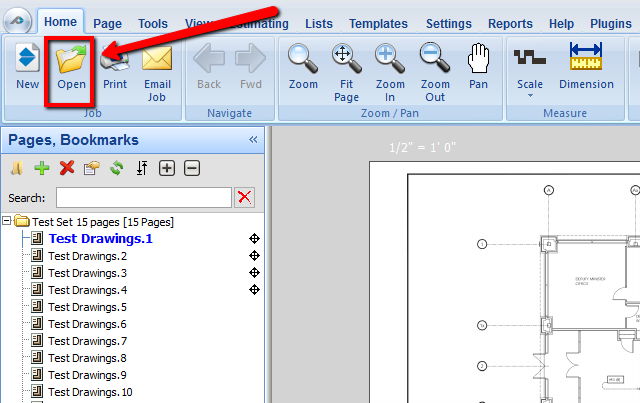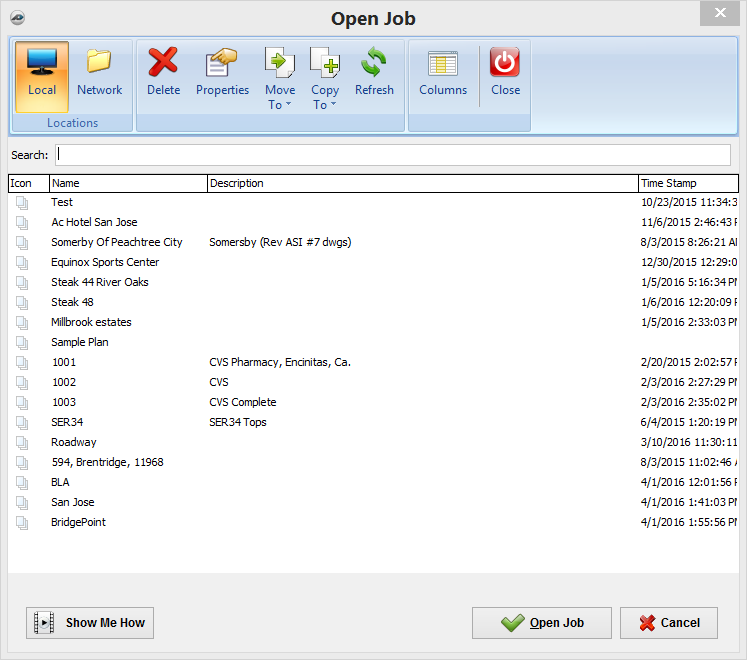/
Open an Existing Job
To open any link in a new tab, preserving your position in the current article, just hold down the <CTRL> key on your keyboard before clicking the link or click using your mouse wheel.
Open an Existing Job
Open a Recent Job
Click the button in the upper-left corner of the application.
PlanSwift displays the last 15 Job you've opened.
Not on the Recent Documents list?...
Open A Job
"Open" button allows you to open existing jobs.
1. To open an existing job select the "Open" button.
2. Select the location of the stored job.
3. Select the Job.
4. Click "Open Job" to finish and open the job.
, multiple selections available,
Related content
Start a New Job
Start a New Job
Read with this
Sharing a Job with Another PlanSwift User Using Swift Share (email a job to someone else)
Sharing a Job with Another PlanSwift User Using Swift Share (email a job to someone else)
More like this
Storing Your Jobs on a Shared Network Drive (Setting up a Network Data Storage Location)
Storing Your Jobs on a Shared Network Drive (Setting up a Network Data Storage Location)
More like this
How to Install a Plugin or Starter Pack
How to Install a Plugin or Starter Pack
More like this
Working with Document Center
Working with Document Center
More like this
How to Download a Plugin or Starter Pack
How to Download a Plugin or Starter Pack
More like this
Copyright 2023 ConstructConnect