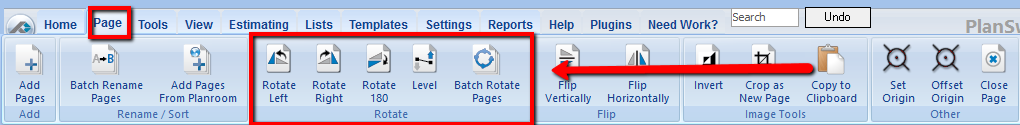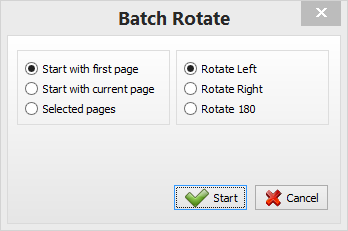/
Page Tab: Page Rotate and Level Tools
To open any link in a new tab, preserving your position in the current article, just hold down the <CTRL> key on your keyboard before clicking the link or click using your mouse wheel.
Page Tab: Page Rotate and Level Tools
Page Rotate and Level tools allow you to change the orientation of pages.
- Rotate Left - Rotates the page counter-clockwise 90 degrees.
- Rotate Right - Rotates the page clockwise 90 degrees.
- Rotate 180 - Rotates the page a full 180 degrees.
- Level - Allows you to select two points that should be on a horizontal or vertical line, which PlanSwift can use to automatically level the page.
- Batch Rotate Pages - PlanSwift will automatically rotate all pages in a job Left, Right, or 180.
, multiple selections available,
Related content
Page Tab: Page Flip Tools
Page Tab: Page Flip Tools
More like this
Pages, Bookmarks Toolbar
Pages, Bookmarks Toolbar
Read with this
Undocking and Disappearing Windows
Undocking and Disappearing Windows
More like this
Page Tab: Add Pages
Page Tab: Add Pages
Read with this
Calculating Scale and Handling Different Horizontal and Vertical Scales on the Same Plan
Calculating Scale and Handling Different Horizontal and Vertical Scales on the Same Plan
More like this
Page Tab: Batch Rename Pages Tool
Page Tab: Batch Rename Pages Tool
Read with this
Copyright 2023 ConstructConnect