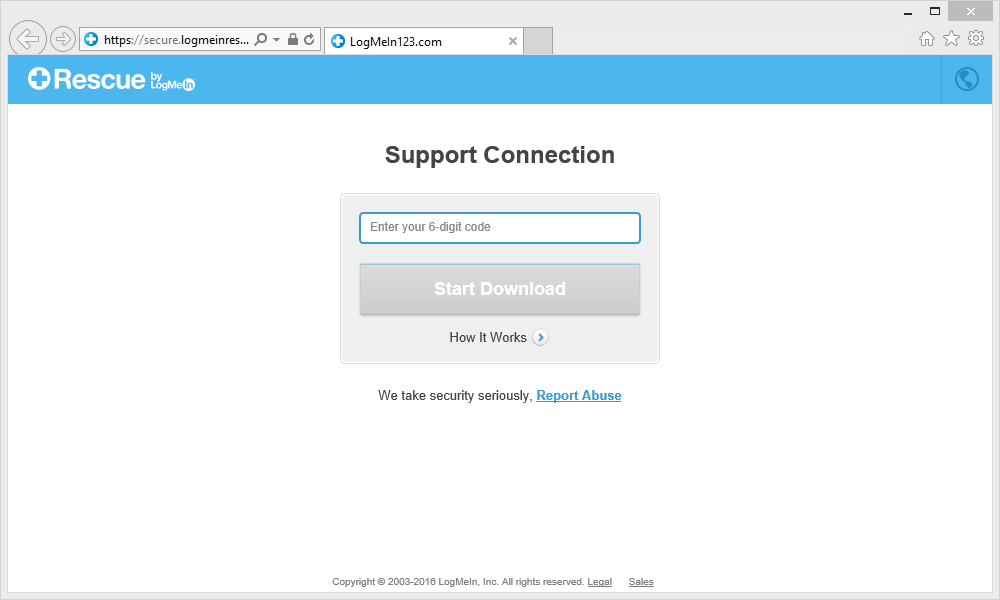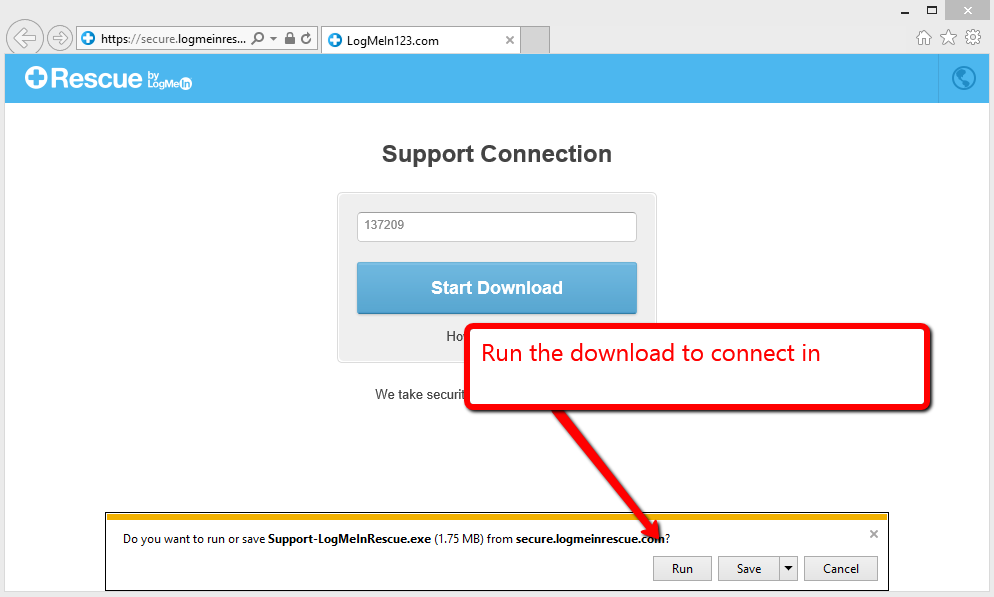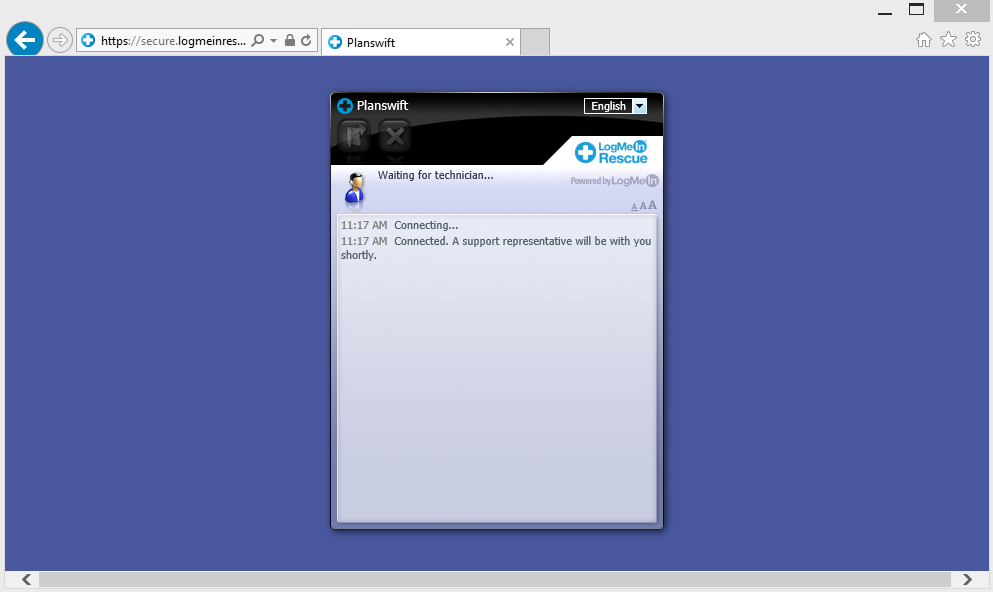To open any link in a new tab, preserving your position in the current article, just hold down the <CTRL> key on your keyboard before clicking the link or click using your mouse wheel.
Help Tab: Remote Assistance
PlanSwift support personnel can assist you remotely from right inside your software.
Your support technical must provide you with a 6-digit code. If you are not working with a tech, use one of the methods in Contact Options to contact us and get started.
1. Click on Help, then select the Remote Assistance button to begin.
2. Your support representative will provide you with the 6-digit code. Enter it when asked.
3. Run the download for Support-LogMeInRescue.exe
4. You will be automatically connected with remote assistance.
Copyright 2023 ConstructConnect