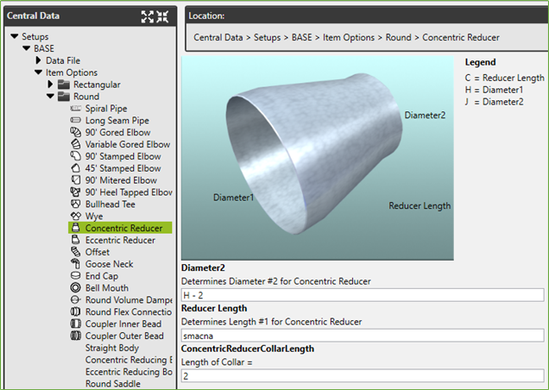/
D. Central Data - Round Item Options
D. Central Data - Round Item Options
Click a Round Duct item in the navigation tree to see the options available for that item. Using the Concentric Reducer as an example, this section will explain some of the options available. Understanding the options for one item will help you better set up the others.
Diameter 2 – default reduced diameter of the item
Reducer Length - enter SMACNA to use the 15 degree rule or a formula
Length of Collar – the default length of the collars added to the item
Length Adjustment -- The length adjustment is the same as the rectangular settings. Set a base length, an adjustment length, then a factor to adjust the item fab labor (pressure file labor).
, multiple selections available,
©2022 ConstructConnect, Inc. All rights reserved.