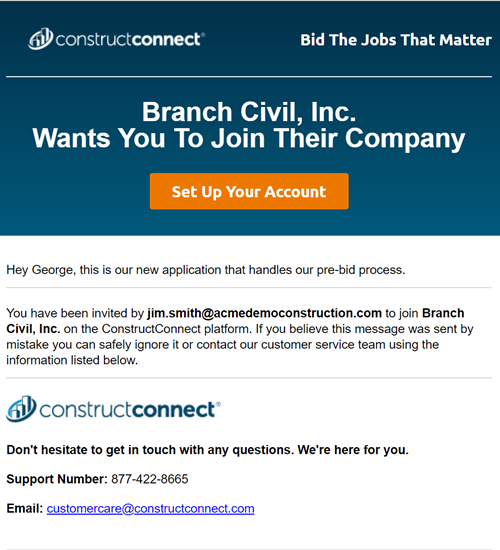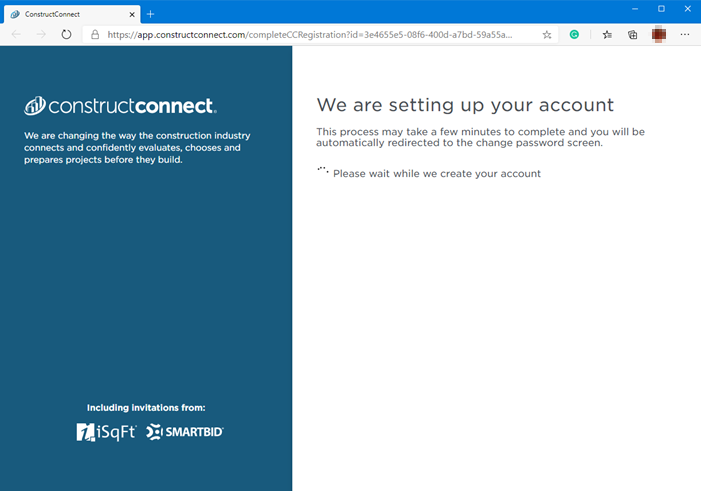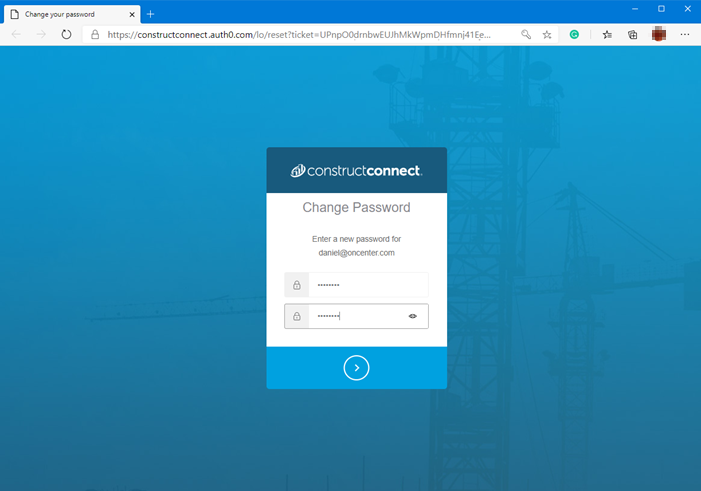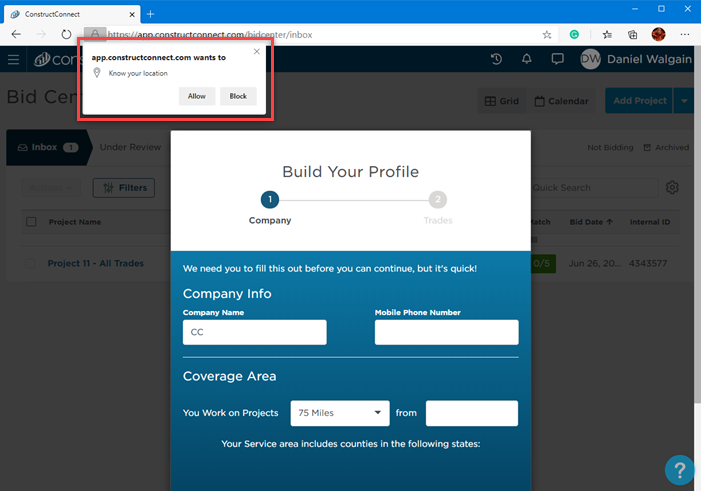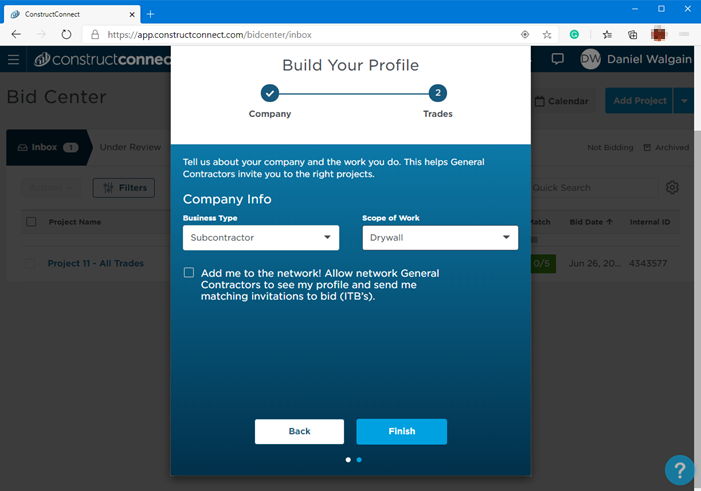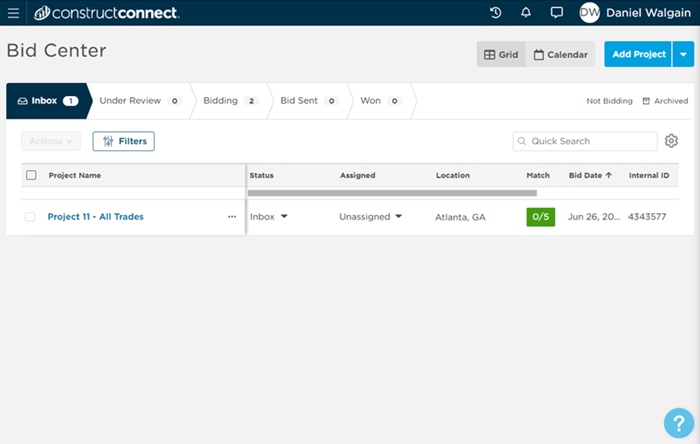/
Registering for a new Platform account
Registering for a new Platform account
, multiple selections available,
Related content
Log In to Accept or Decline an Invitation
Log In to Accept or Decline an Invitation
More like this
Getting Started with ConstructConnect
Getting Started with ConstructConnect
More like this
Migration & Upgrade Training and Resources
Migration & Upgrade Training and Resources
More like this
User Management
User Management
More like this
ConstructConnect Online Help
ConstructConnect Online Help
More like this
What to do with an Invitation to join an Organization
What to do with an Invitation to join an Organization
More like this
© ConstructConnect All rights reserved.