Log In to Accept or Decline an Invitation
When you are invited to join a ConstructConnect Organization, assuming you already have a Platform account, you receive an e-mail similar to the one below.
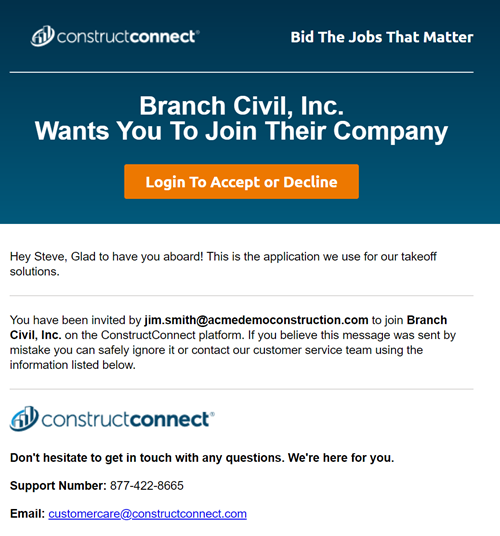
Click the Login to Accept or Decline button (link) to open the ConstructConnect site, where you are prompted to log in:
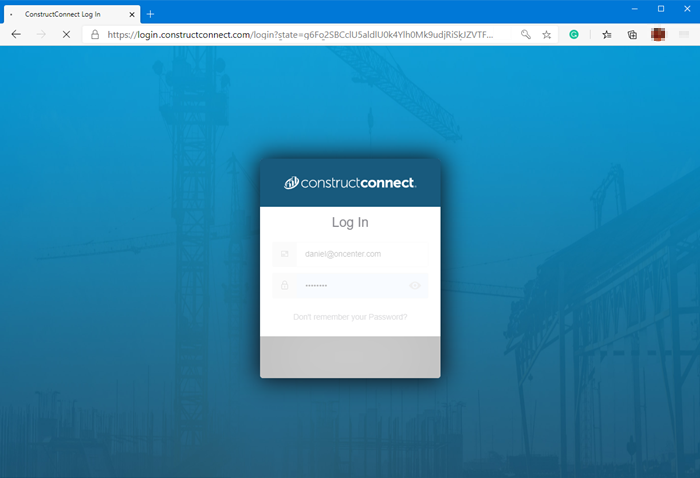
After logging in, you are presented with any invitations you have not accepted.
Select the invitation you want to accept and then click Yes, Accept.
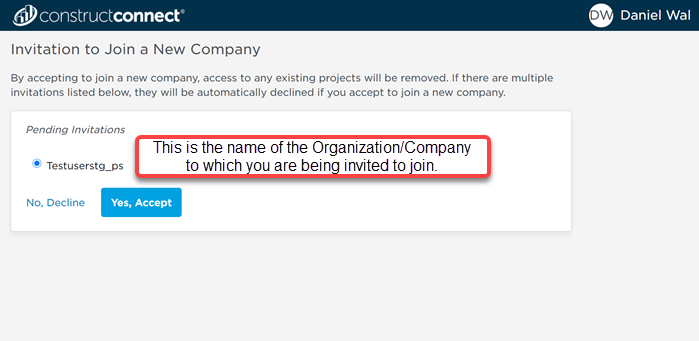
If you have invitations from multiple Organizations, accepting one declines all others.
You can selectively Decline invitations you know you are not going to accept while you decide which Organization to join.
Caution
Accepting an invitation to join a new Organization removes you from your existing Organization. When you are no longer associated with an Organization, your access to their projects may be reduced or removed.
For more details, please refer to What happens to your existing projects if you accept an Invitation to join another Organization?
If you click on a link for an invitation you already accepted or declined, or when all your invitations are accepted, declined, withdrawn, or expired, you see the following screen.
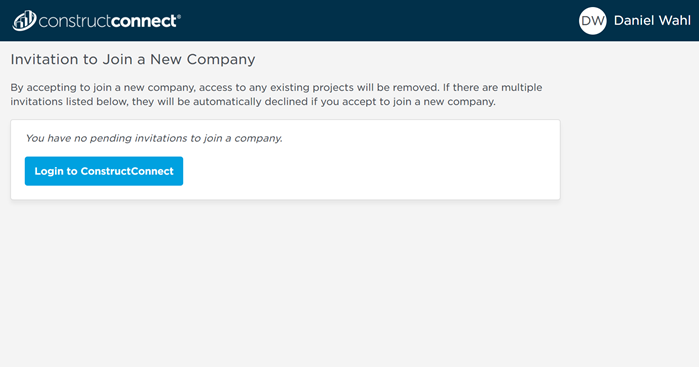
© ConstructConnect All rights reserved.