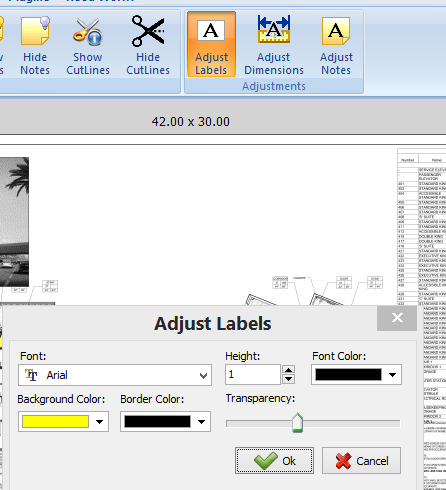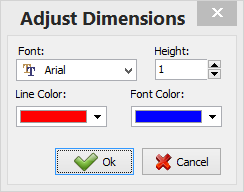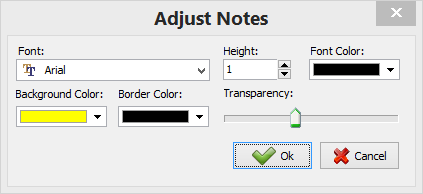To open any link in a new tab, preserving your position in the current article, just hold down the <CTRL> key on your keyboard before clicking the link or click using your mouse wheel.
View Tab: Font Adjust Buttons
These button allow you to adjust the font, height, colors and transparency of fonts on your job pages.
- Font - Select the font style you want to use.
- Height - Select the font height.
- Font Color - Select the color the font will be.
- Background Color - Select the color to use as background.
- Transparency - Set the amount of transparency the font will have when available.
When done click the OK button to activate the settings.
Adjust Labels
Adjust Dimensions
Adjust Notes
Copyright 2023 ConstructConnect