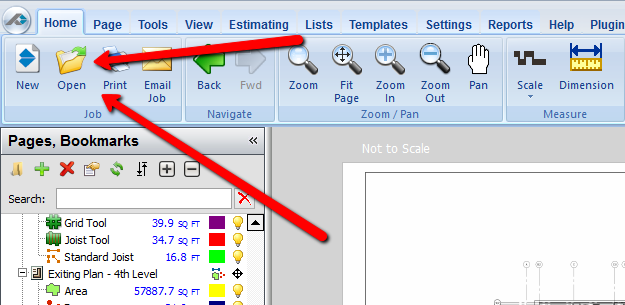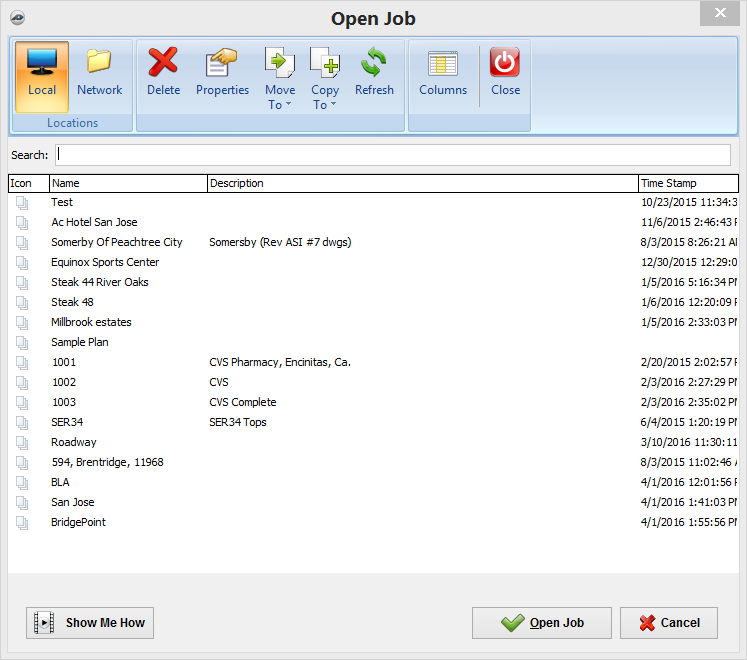/
Home Tab: Open Job from Home Tab
To open any link in a new tab, preserving your position in the current article, just hold down the <CTRL> key on your keyboard before clicking the link or click using your mouse wheel.
Home Tab: Open Job from Home Tab
The Open button allows you to open existing jobs.
1. To open an existing job select the Open button.
2. Select the location of the stored job.
3. Select the Job.
4. Click Open Job to finish and open the job.
, multiple selections available,
Related content
Home Tab: New Job and New Plans
Home Tab: New Job and New Plans
Read with this
Home Tab: Dimension Button
Home Tab: Dimension Button
Read with this
Home Tab: Annotations - Highlighter Tool
Home Tab: Annotations - Highlighter Tool
Read with this
Home Tab: Digital Takeoff Tool Options
Home Tab: Digital Takeoff Tool Options
Read with this
Estimating Tab: New Folder
Estimating Tab: New Folder
Read with this
Navigating Document Viewer
Navigating Document Viewer
More like this
Copyright 2023 ConstructConnect