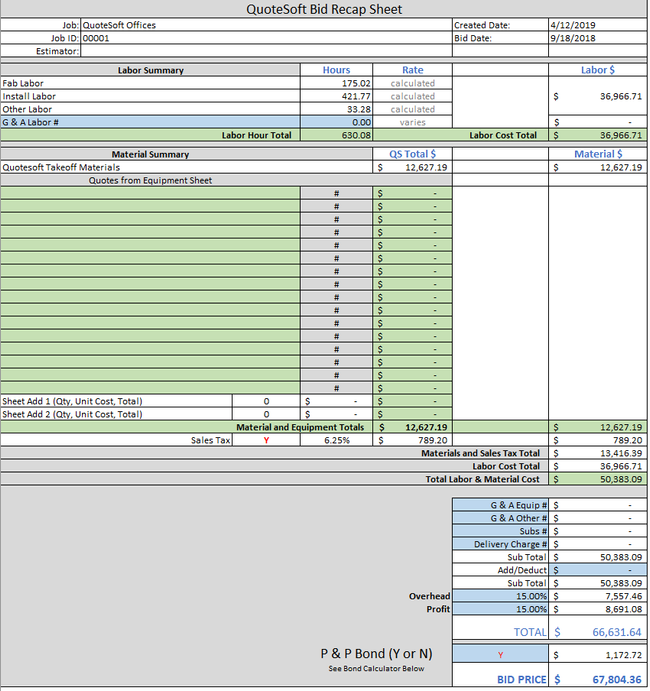A. Excel Export
The reporting process for QuoteSoft Duct is to export the items taken off to a saved template. Which is titled QS Duct Summary and located in the Excel Templates section of the Reports palette.
To run an Excel report:
- Click the Folder that holds the job you wish to report
- Click the Job in the List that you wish to have exported
- Select the specific zone to export. Or, you can CRTL or SHIFT click the zones you wish to export.
- If all zones is desired, the Reports palette has an option to export all Zones
- In the Reports palette, select the QS Duct Summary template and click Create button at the top
- The excel sheet will be created with the job name by default, you can edit that before clicking Create or after it is saved.
- The export process is complete when the pop up comes up telling you it is done
The exported report will have several tabs across the bottom. The Recap tab looks like the image below and is designed to give the user a summary of the job contents.
, multiple selections available,
©2022 ConstructConnect, Inc. All rights reserved.