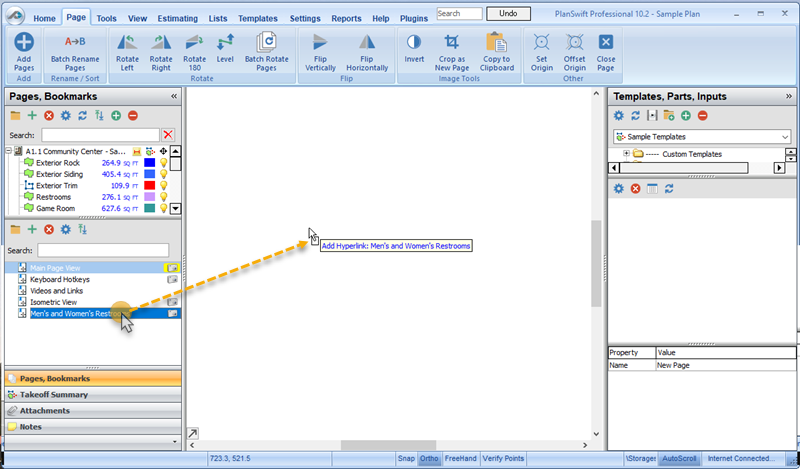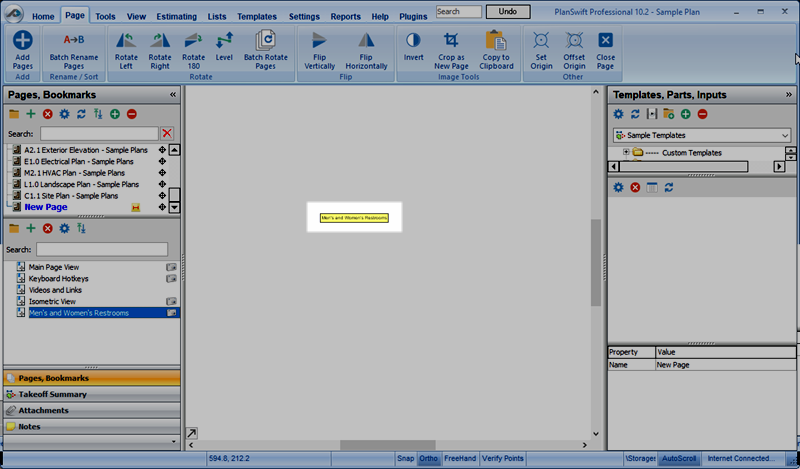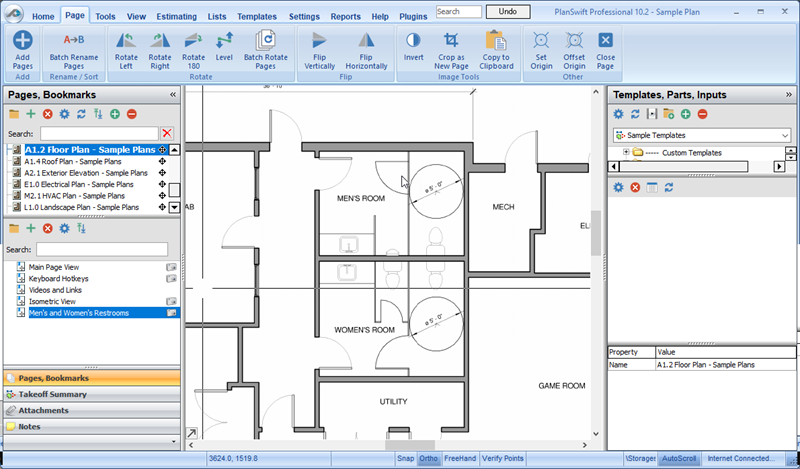To add a Bookmark Link, start by finding the desired bookmark in the bookmark list.
Once you have found the bookmark you want, left-click on the bookmark and drag it to a desired location on the job page.
When the bookmark is dragged onto a page and let go of, a note will be left with that bookmark's name.
Now if you drag the mouse over the bookmark link, it will be highlighted in a blue box.
When you click the bookmark link, it opens replaces the current view.