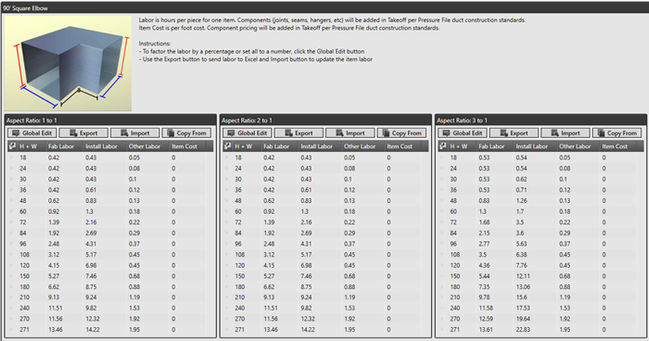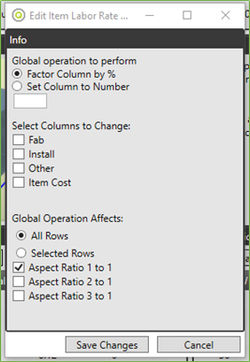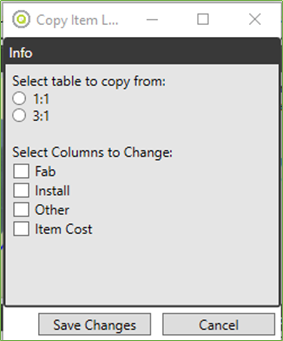B. Central Data - Rectangular Item Labor Table
Clicking an item in the navigation tree will expose the aspect ratio tables for the item labor.
The aspect ratio table represents the relationship between the height and the width of the duct. That would be width divided by height.
For example:
18″ x 18″ duct would be a height plus width of 36 and have an aspect ratio of 1 to 1. For every inch in width there is one inch in height.
24″ x 12″ duct would also be a height plus width of 36 but have an aspect ratio of 2 to 1. For every one inch in height there is 2 in width or vice versa.
30″ x 6″ duct would also be a height plus width of 36 but have an aspect ratio of 3 to 1. For every inch in height there is 3 in width or vice versa.
If upon inspection of the labor hours already entered into the pressure file you determine that your own hours are a percentage lower or higher than those listed, you can factor the entire column either up or down a percentage. That is true for the Fab, Install and the Other columns.
To factor the column click the Global Edit button in the Aspect Ratio you wish to edit.
Global Operation to perform:
- Factor the column by % - the number entered below (either positive or negative) will be treated as a percentage
- Set Column to Number – the number entered will override the existing labor hours to a number
Select Columns to Change – check the columns to adjust
Global Operation Affects:
Row selection – either only specific sizes or all rows
Aspect Ratio – select which of the aspect ratio tables to be modified.
If you wish to edit your labor in Excel, use the Export and Import buttons to make changes in import back in.
Copy From button will allow the user to copy from one aspect ratio to another.
Select the table to copy from and then select the columns to copy.
©2022 ConstructConnect, Inc. All rights reserved.