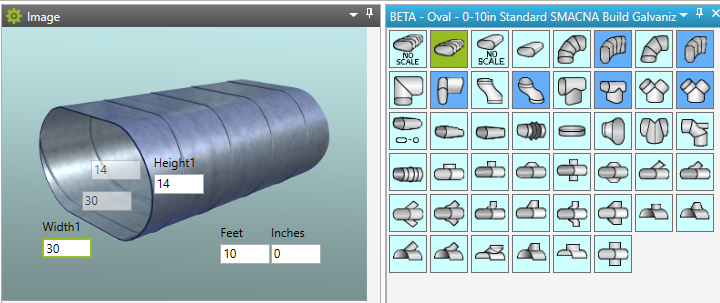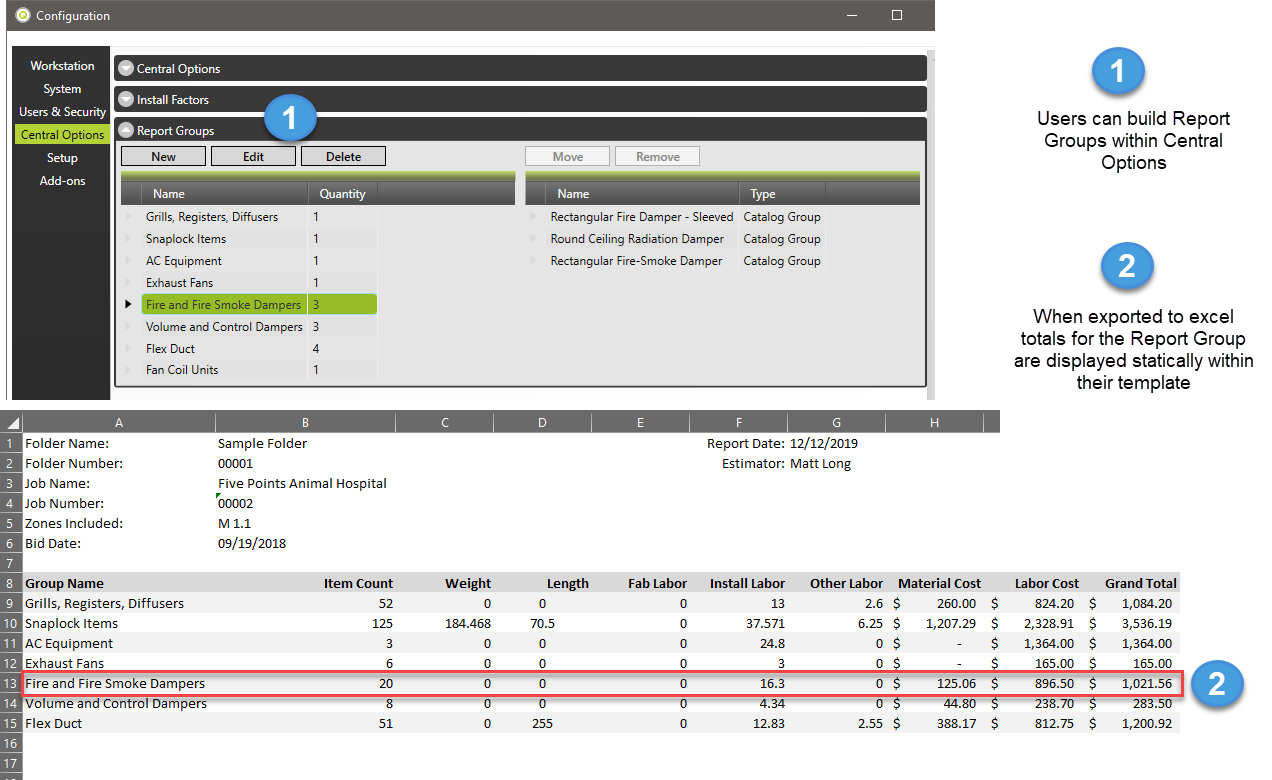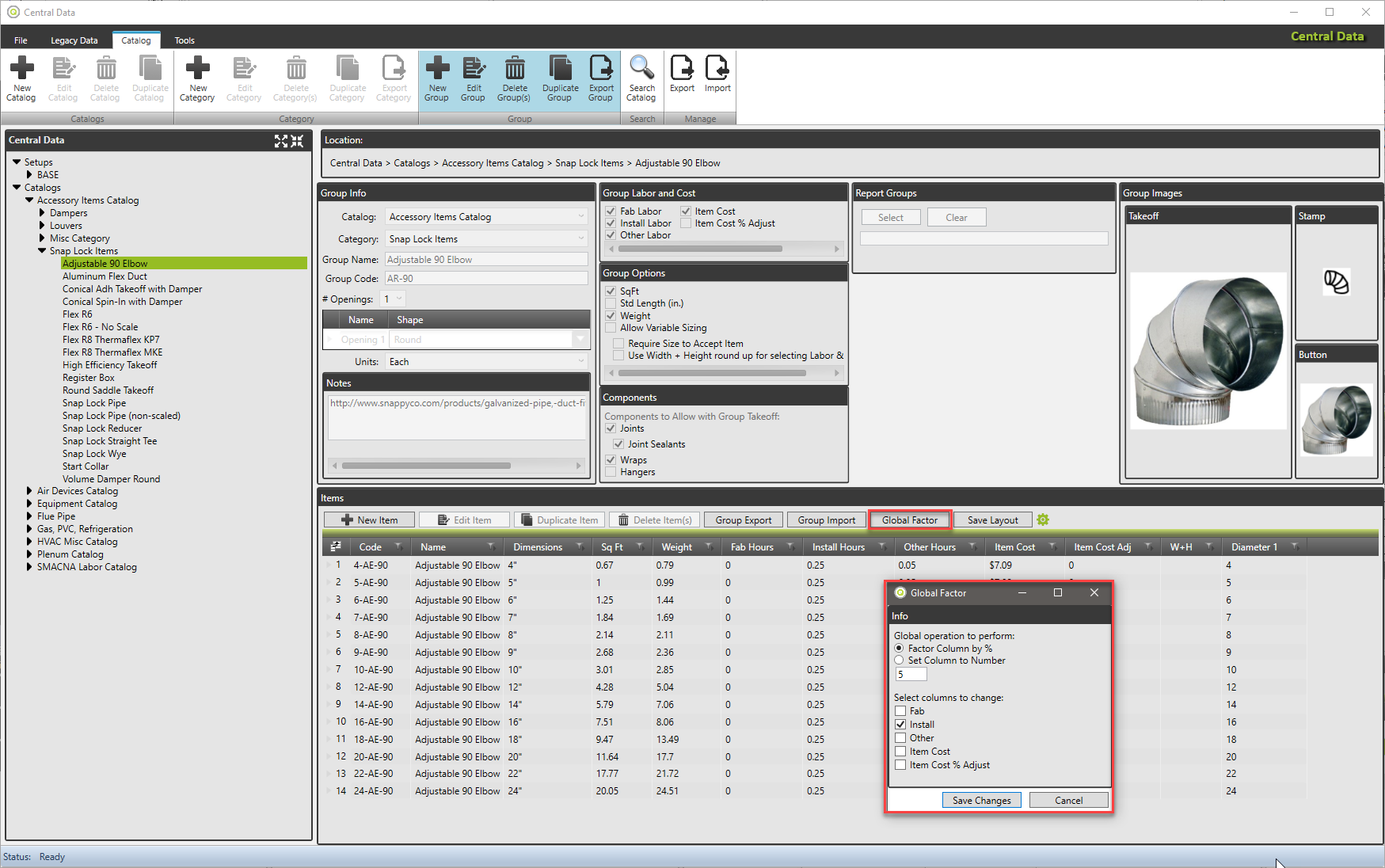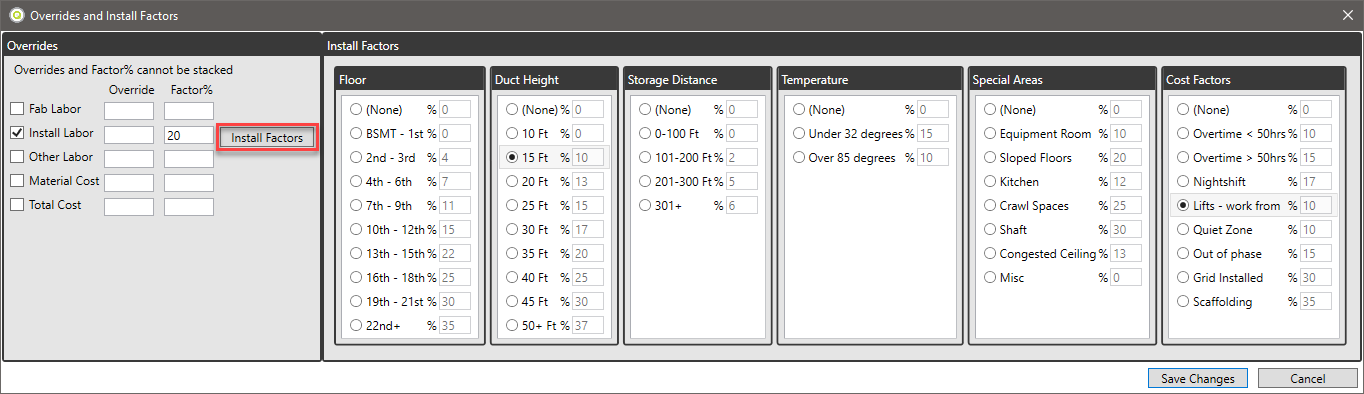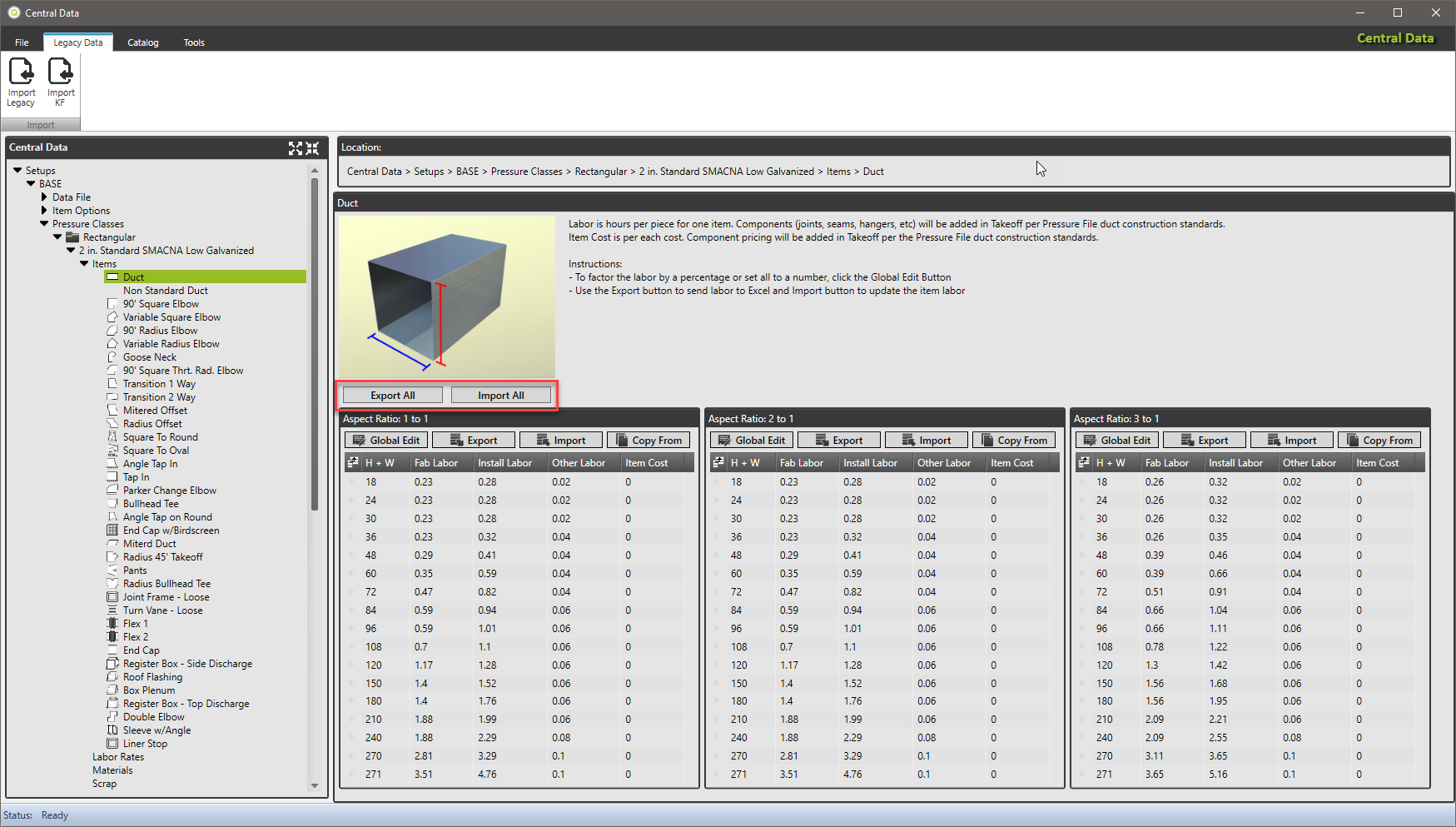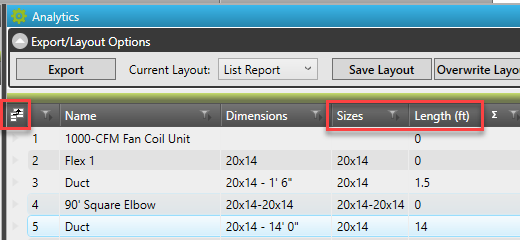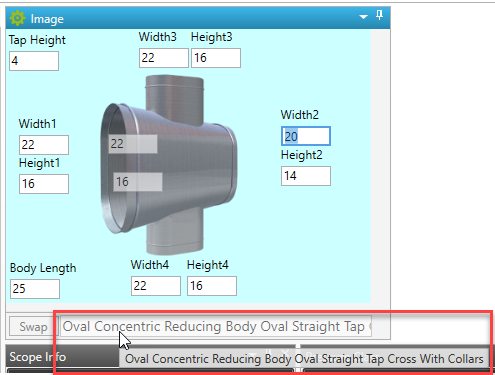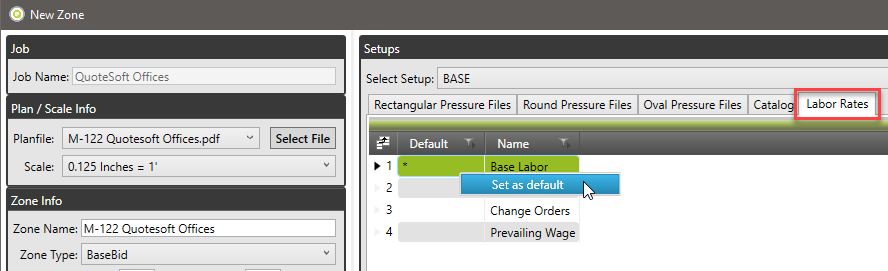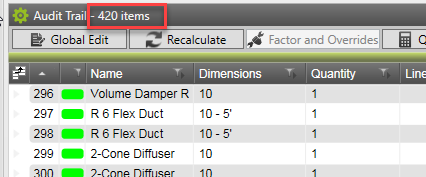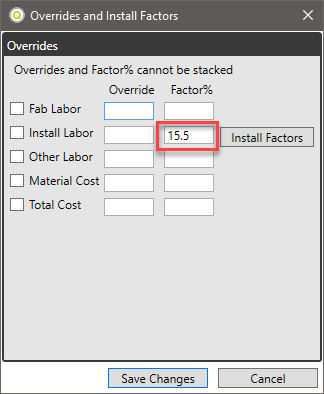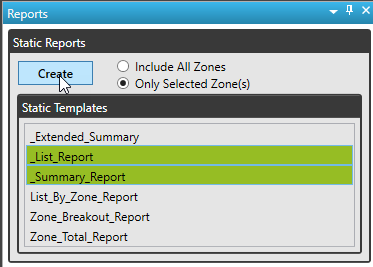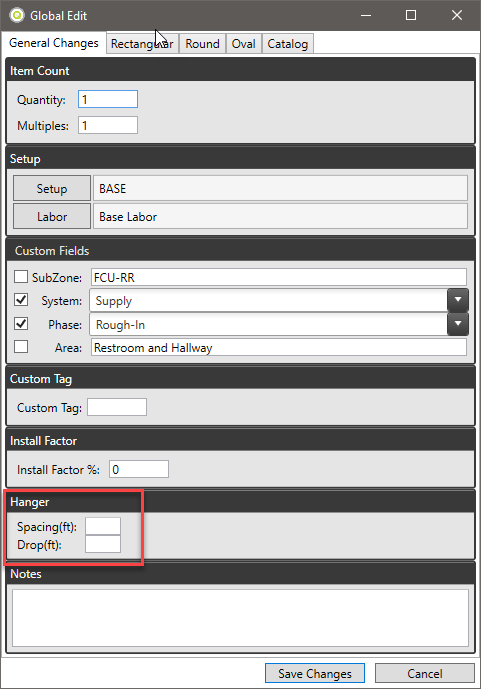Duct 4.1.1 Release Notes
The 4.1.1 Release included Improvements and Bug fixes. The purpose of this release was to provide Oval item takeoff to the Advanced Duct product.
With release 4.1.1 QuoteSoft has added the Oval palette to its Takeoff program. For this feature to be implemented Oval data will have to be imported. Users can either have their Legacy SheetMetal data imported or QuoteSoft will provide all new and updated Oval data. During the update appointment QuoteSoft technician will discuss the options with you.
Export
At this time, Oval Takeoff Items are not included in exports.
Improvements and New Features
Report Groups
Classic Duct and Fabshop had the ACS Report Groups feature. This feature has been added to Advanced Duct and is now called Report Groups. Users can setup groups, add catalog groups to them and get a single line export to excel for those groups.
Notes:
- You will need support assistance to add the needed tabs to your company specific spreadsheet
- Please call 458-207-0551 to request an appointment to get trained on Report Groups
- The group totals are static so formulas can be created for them
User Guide Article on Report Groups Setup and Export
Global Factor Catalog Group
The ability to globally adjust the labor or cost for a group within the catalog has been added. Users can click the Global Factor button and select either to set to a value or adjust by a percentage.
Combined Overrides and Install Factors
Overrides and Install Factors were two features before and now they are combined into one pop up screen making the use of them together easier for the user. Selections made in the Install Factors side window will populate the Install Factor % entry field.
Audit Trail Clear Filters Button
Filters within the Audit Trail already clear on close and open of Takeoff. To quickly clear the filters within Takeoff use the Clear Filters button
Export All Aspect Ratios for Rectangular Items
Within the Rectangular Pressure File per item view, buttons for Export All and Import All were added. These buttons will export and import all 3 aspect ratios of labor data.
Sizes Field Added to Analytics
To provide a better accumulation option a field named Sizes has been added to the Analytics and Audit Trail windows. Use the Field Chooser button to find the new field. The Sizes field does not have the length included in it like the Dimensions field does.
Full Item Name as Tool Tip
Mousing over the item name field will show the user the full length item name as a mouse tool tip
Set Default Labor Rate
When creating a new zone, users will have the same ability to set a default labor rate like they do for Rectangular, Round, Oval, Catalog pressure classes. Simply right click on the row desired to be the default.
Number of Items to Audit Trail
Added the total line number to the top of the Audit Trail. This does not include Quantities or Multiples. It is only line numbers.
Allow Decimals in Install Factor
The install factor window was not accepting decimal values. It will now allow the users to use decimals for all factors.
Multiple Static Report Run
Using CRTL to left click on static reports, users can now select and run multiple at the same time. They open in individual windows.
Global Edit to Change Hanger Spacing and Drop
Global Edit now will allow the user to change the Hanger Spacing and Drop on a group of items.
Bug Fixes and Corrections
All items listed below have been corrected.
- Install Factors applied before Assemblies will now get carried onto the assembly and its items
- Square to Round would not always carry forward the diameter to round items
- Round Spiral Pipe joint count was not always accurate if scaling optimizations were set too tight
- Single round taps without a body were still getting gore seam labor
- Using expand entries from keyboard for Liner would sometimes set the wrong dimensions
- Scaling a polygon in Takeoff would not always show the SqFt for the current item
- Size entry fields would move after multiple item takeoff
- Selecting item annotations, grouping them, then copy and pasting them would group them all together
- Setting your scaling optimizations to round to zero would cause you to have duct scaled with a 0 for length
- Takeoff would freeze at the end of a Recalculation operation, the cause of the freeze was removed
- Special characters in job name (@, $, %, ", etc) would cause errors on excel export
©2022 ConstructConnect, Inc. All rights reserved.