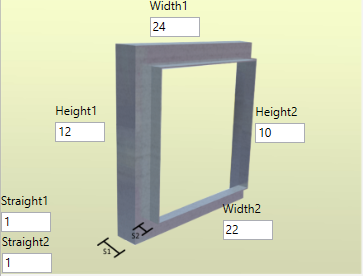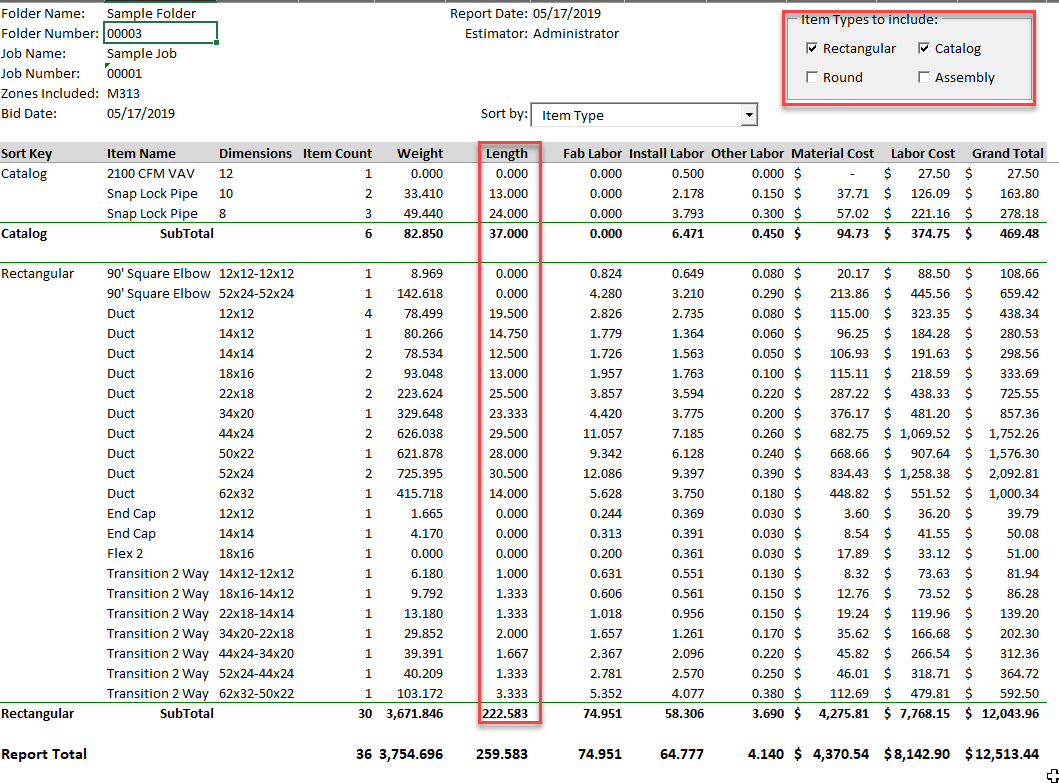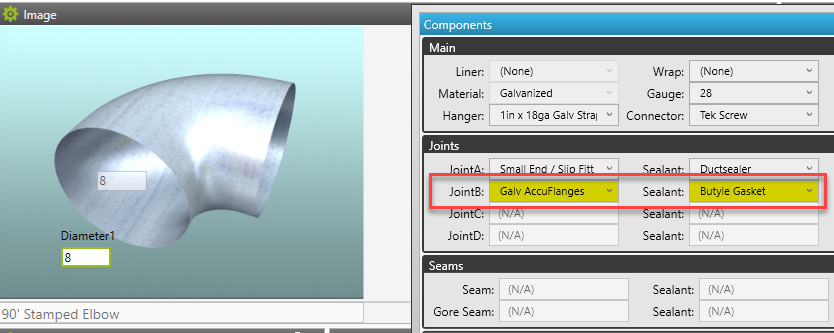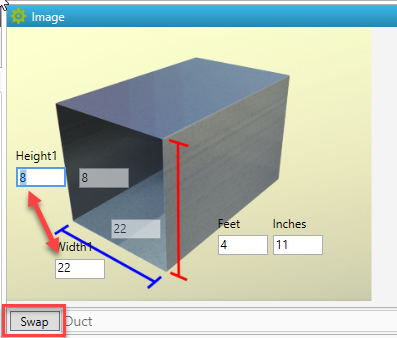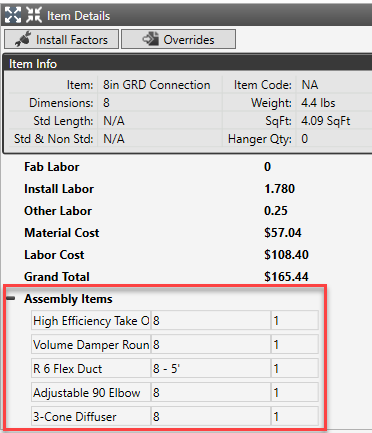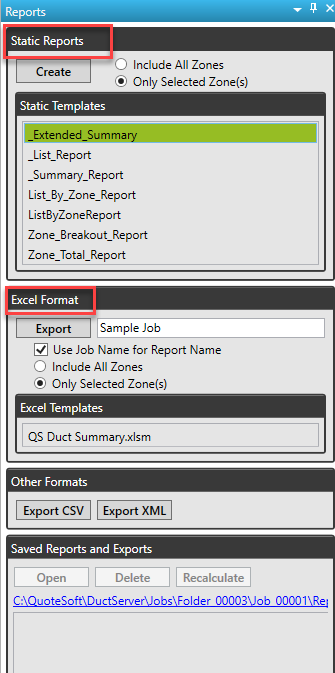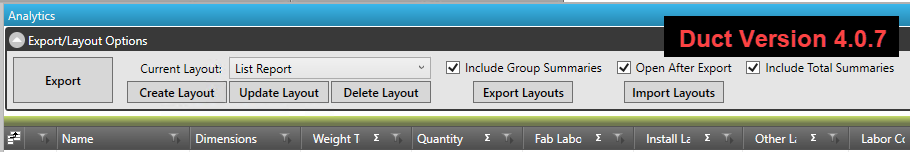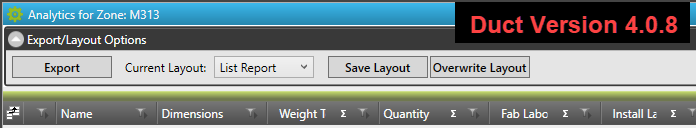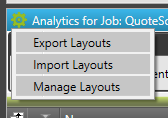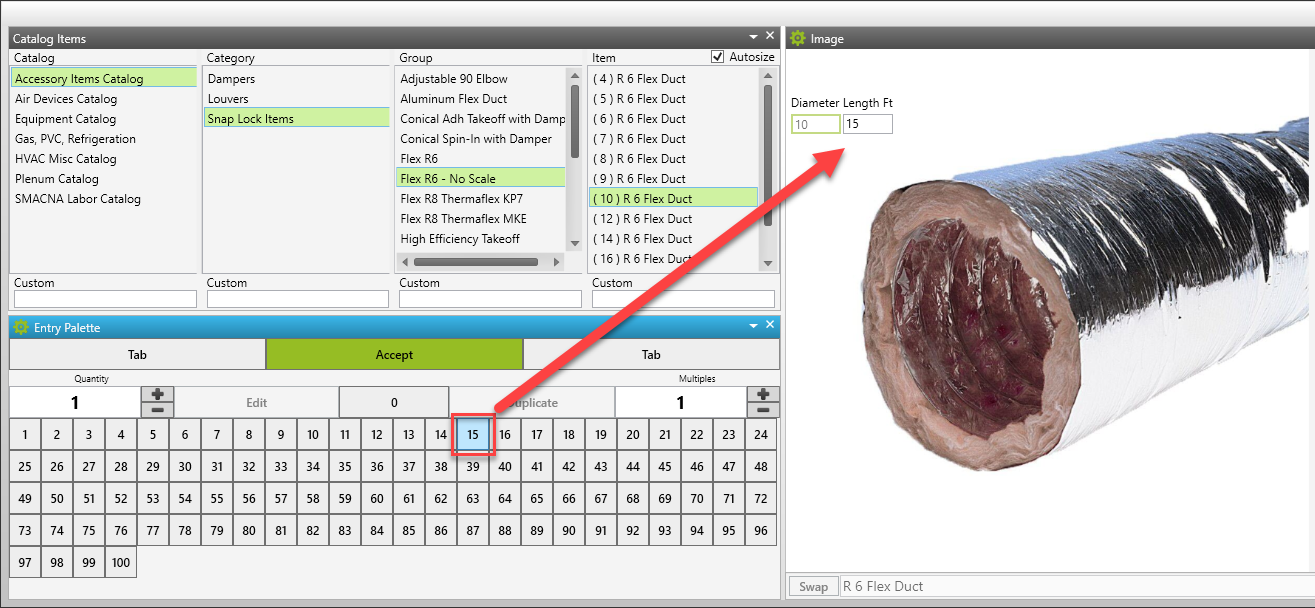Duct 4.0.8 BETA 2 Release Notes
The 4.0.8 Release included Improvements and Bug fixes. The purpose of this release is to continue the development and provide product replacement for Legacy SheetMetal and Fabshop products.
Improvements and New Features
1. Added the Liner Stop Fitting
User Guide Article on Liner Stop Fitting - Rectangular
This new fitting is designed to be used while in auto scale and ending the section of duct with liner. The Liner Stop fitting will automatically remove liner and reduce the duct run by the thickness of the liner.
2. Detail Tab in Duct Summary Template Improvements
The Detail Tab that was added in Duct 4.0.7 release has had improvements.
- Added check boxes to the top for item types to include
- Removed the Length information as part of the Dimensions column
- Reprogrammed the Sort Key to be faster
The check boxes will allow the user to dictate what item types are to be included in the report. Removing the length of the item from the Dimensions label will allow the user to get an accumulation report.
3. Added additional Joint to Round Stamped Elbows (90 & 45)
Stamped elbows can now have a joint on both ends
4. Added a Swap Dimensions feature to Takeoff
Legacy feature to swap dimensions (Width and Height) has been added to Takeoff
5. Now showing Assembly Items on Item Details Palette
Added a list of items included in the selected Assembly to the Item Info palette within Takeoff
6. Refined the Reports Palette in Job File
Excel format has been moved below the Static Reports list. The Excel exports is now above the Saved Reports and Exports section.
- Swapped locations of Static and Excel Reports
- Added a Create button for the Static Reports
7. Refined the Job File Analytics Palette
In an attempt to stream line the top of the analytics palette we have made the following changes
- Moved Save and Overwrite layout buttons to the right
- Added the Options button to the title bar (Green Gear Icon)
- Created the Manage Layouts pop up window for deleting and renaming saved layouts
8. No Scale Linear Feet Catalog Items
User Guide Article on No Scale Linear Feet Catalog Items
Legacy SheetMetal would allow users to takeoff Accessory items that are setup to be priced and labored by the foot, but not scale them. We have added this feature to Duct 4.
Bug Fixes and Corrections
- When using Global Edit to change gauge the program was not filtering available gauges by current Pressure Class
- Users were not being warned if they attempted to use a seam when the maximum gauge allowed as exceeded
- Disabling or Hiding round tee and cross parts (ex: low loss tap, rolled saddle, etc) were not removing them from the Takeoff Palette
- Accepting items with empty size boxes is no longer allowed
- Accepting items with 0 in a size box is no longer allowed (except where appropriate such as straights or offsets)
- Setup Name was not shown in the Audit Trail and is now
- Joint Sealants were not filtered by the Pressure Class and are now
- Catalog Item names were limited to 50 characters and are now not limited
- When using Auto Scale, reducers could reduce to 0 or less diameter. Now the program will warn if 0 or less is reached
- In order to Global Edit and change Pressure Class you were required to load pressure class before using Global Edit, this is no longer required
- The QS Duct Summary template had the Material Costs from G&A coming in twice, this has been corrected in the new Duct Summary template
- Exporting the Duct Summary to excel and using Excel 365 there was an error attempting to save the export initially. We are no longer attempting that save step, however, the user will be prompted to save on close of the excel spreadsheet
©2022 ConstructConnect, Inc. All rights reserved.