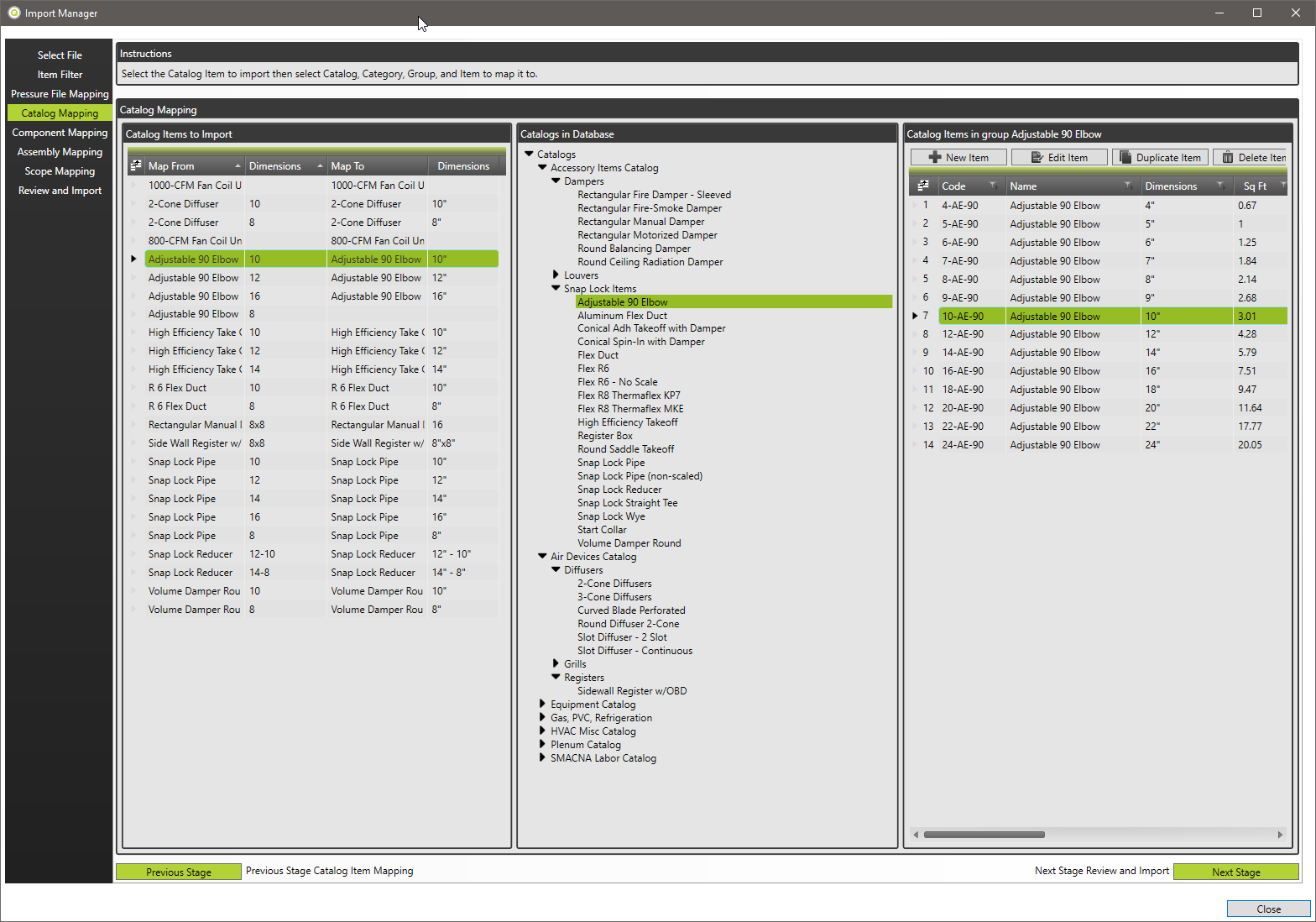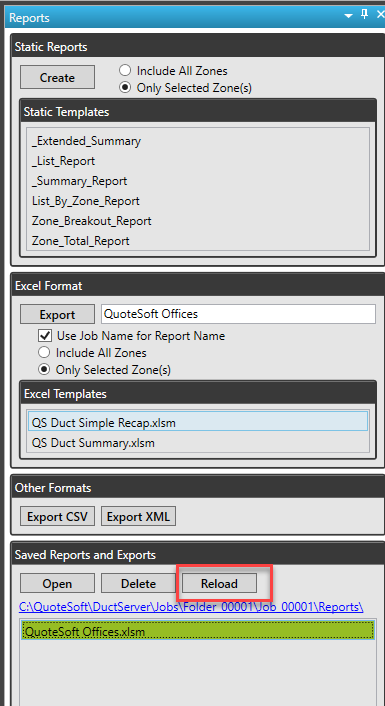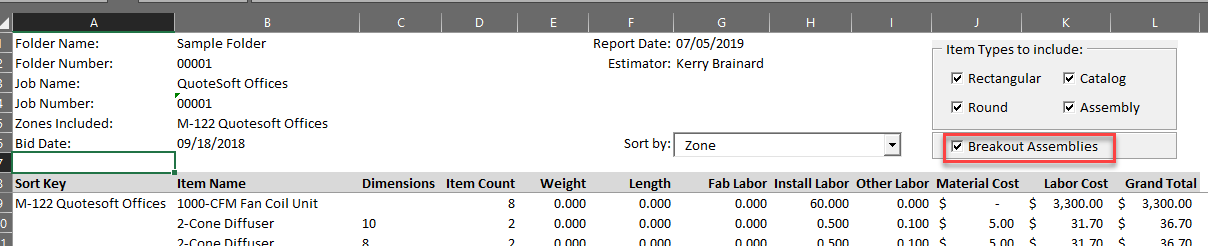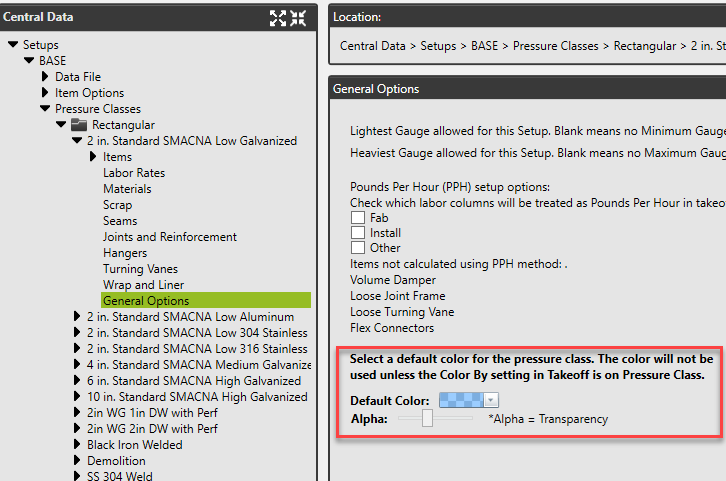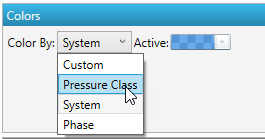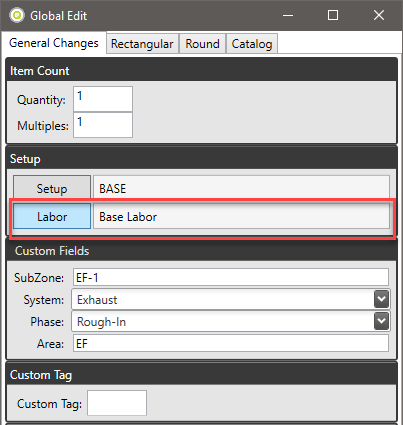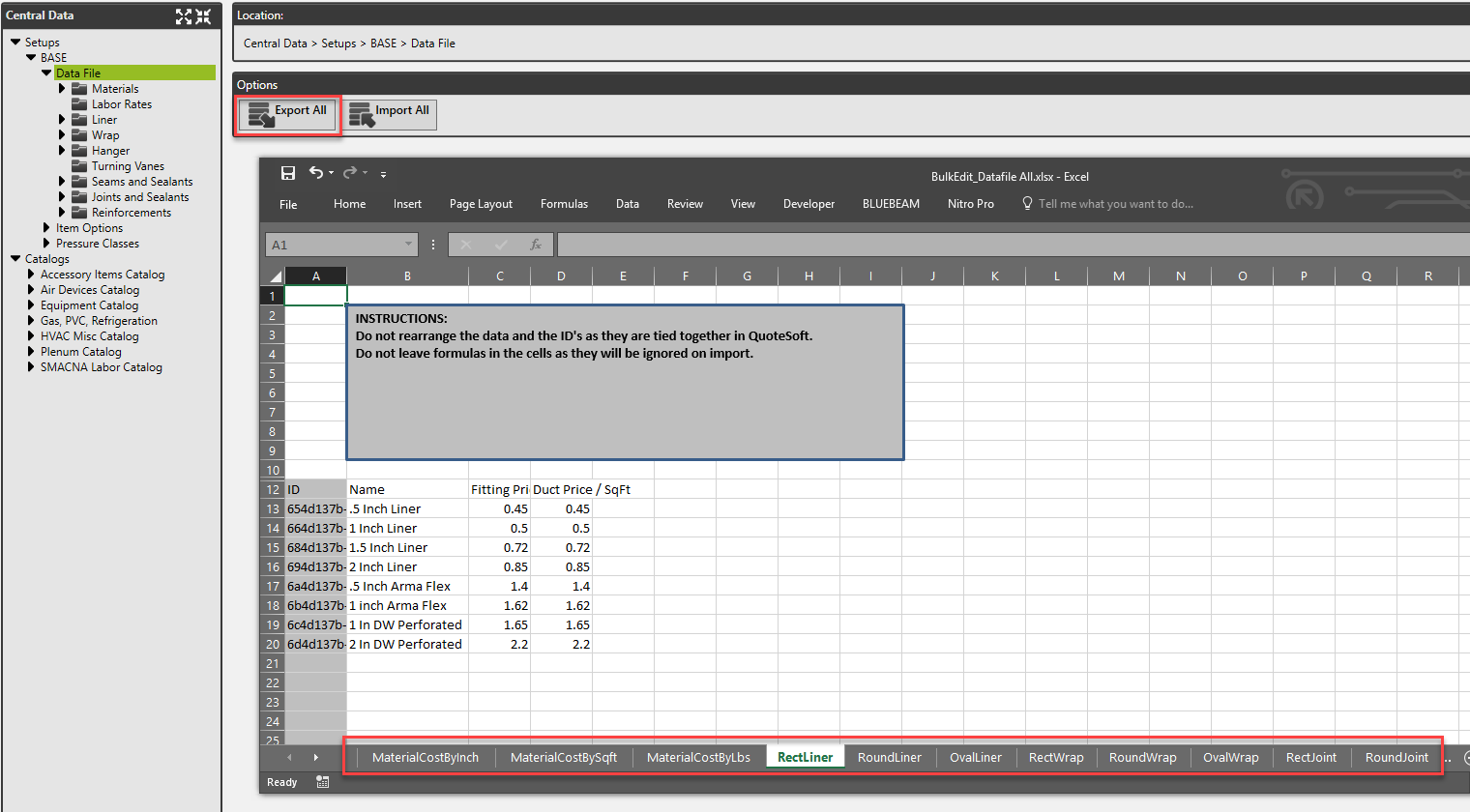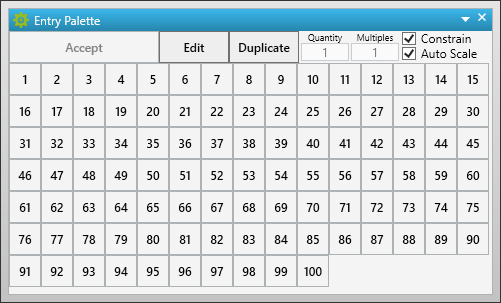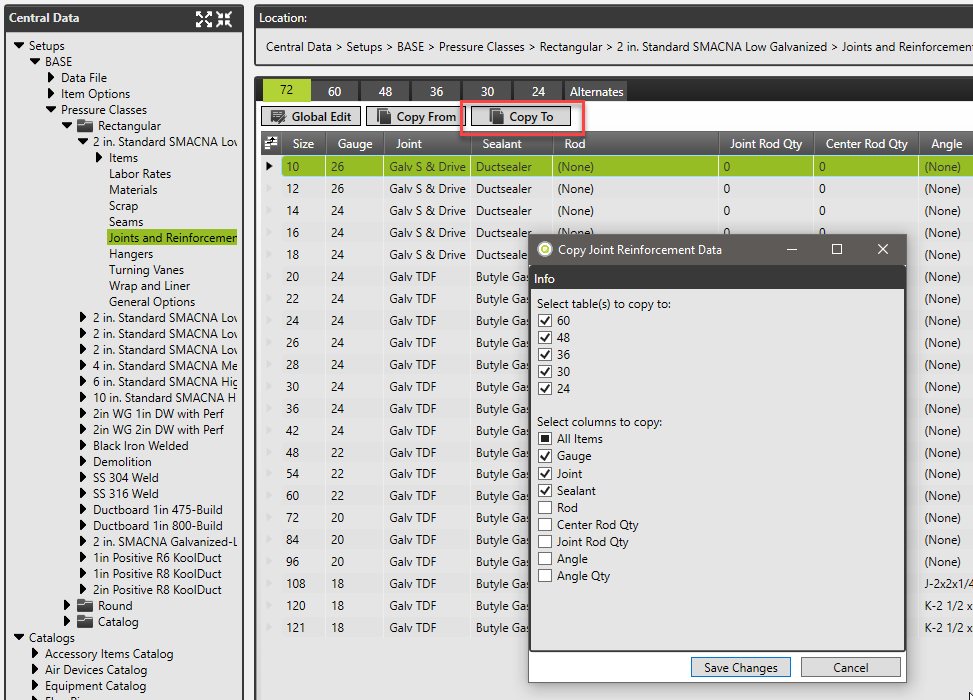Duct 4.0.9 BETA 2 Release Notes
The 4.0.9 Release included Improvements and Bug fixes. The purpose of this release is to continue the development and provide product replacement for Legacy SheetMetal and Fabshop products.
Improvements and New Features
1. Export and Import Takeoff
User guide article and video on Export and Import Takeoff
The Export and Import Takeoff feature will allow users to export a job from one duct database and import it into another duct database.
2. Reload Takeoff Data to saved report
Added the ability to select a saved excel report and reload the takeoff data into it. This will allow the user to keep the manually input values (G&A tab, Equipment Quotes, etc) while reloading the takeoff items in the report.
- Select the saved report
- Click the Reload button above
** It is recommended to make a duplicate of your saved report before reloading. If the values are not what is expected it is best to have a previous copy to compare.
- Right click the saved report
- Choose duplicate
- Give the duplicate a name and save
3. Breakout Assemblies on Detail tab in Excel
The Detail Tab that was added in Duct 4.0.7 release now has a check box at the top to breakout the assembly items. Allowing you to accumulate all items now. If this box is unchecked, you will not see the contents of the assemblies on this sheet, only the name of the assembly.
4. Color by Pressure Class
Within the Pressure File General Options section users can now select a default color to be used in Onscreen Takeoff. Each pressure file can have a different color set as default.
User Guide article on Color By Pressure Class
Once the default colors are set in the pressure class the user can change to color by pressure class in takeoff to see the set colors when the items are used.
5. Global Edit Labor Rates in Takeoff
Withing Takeoff and the Global Edit tool users can now globally change the Labor Rate that was used on the items already taken off.
6. Export and Import all Data File Pricing
The Data File pricing can now be exported to one excel sheet, updated and then imported back in. The data can be exported all as one, or individual pages one at a time.
- Within the Central Data window click on Setups and then Data File
- Click the Export All button to create one excel sheet with all components containing pricing
7. Entry Palette redesign
The Entry palette has been redesigned to take up less vertical space. Also added are the Constrain and Auto Scale check boxes (they can still be found in the Onscreen Options)
8. Added Copy To for Rectangular Pressure File Joint Setup
After completing setup of the 72 in joint length, you can now use Copy To to push those changes to the other joint lengths.
Bug Fixes and Corrections
- When using Auto Scale and rectangular transitions the dimensions were not automatically reducing on repeated transitions
- Rectangular standard length duct joint fab will now not be included if options enabled
- Round elbows center line length formulas will now be more accurate using the same formula as the Legacy SheetMetal/Fabshop programs did
- Editing an item and applying an install factor was not being saved on re-accept of the item, this has been corrected
©2022 ConstructConnect, Inc. All rights reserved.