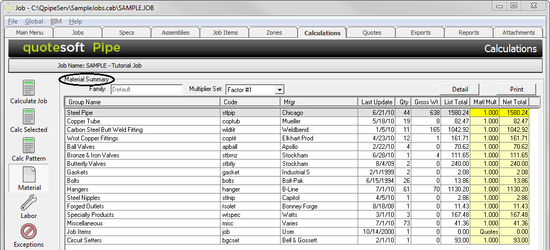10. Reports – Calculations and Exceptions
QuoteSoft Pipe has a variety of Reports to help you build an accurate estimate of a project. These features allow you to calculate, make price and labor adjustments, and print either an entire job or a certain portion of a job. Once the Takeoff is complete, click on the Reports tab.
The Report List appears. On the top left side of the screen, click . The system pulls the appropriate information from various parts of the program and creates all the reports. If there are any exceptions, the system warns you and tells you how many exceptions were detected. Later on in the report process, you can clear the exceptions. For this tutorial, there will be no exceptions.
The first report appears. It is a Material Summary Report.
©2022 ConstructConnect, Inc. All rights reserved.