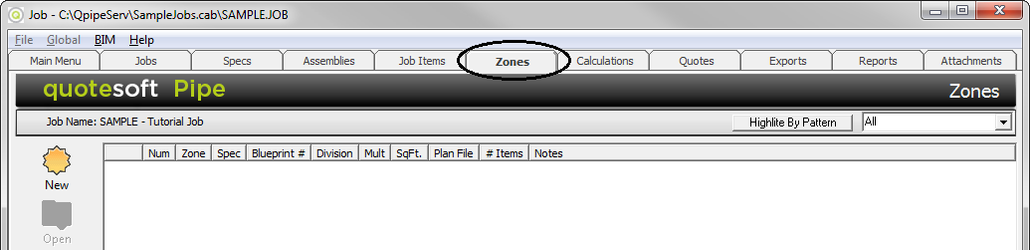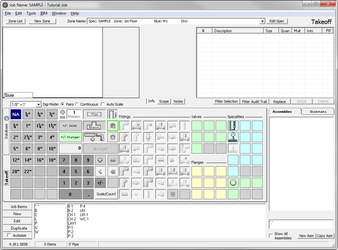07. Adding a New Zone
Once the Specs and Job Items have been defined for a project, you only have one thing left to do before taking off the project. Takeoff in QuoteSoft Pipe is done using Zones. Zones are created to distinguish different piping systems, different areas of a project, or different segments of a bid such as Base Bid or Alternates. Taking off a job in Zones, which can be sorted by various characteristics, results in an estimate that is more manageable, easier to change, and easier to evaluate. As you will soon see, each Zone of Takeoff can have its labor adjusted, allowing for the proper assessment of varying job conditions.
Creating a Zone begins at the Zones screen.
- Click on the Zones tab at the top of the screen.
- The Zone screen appears.
- Click . A dialog box appears requesting information about the new Zone.
- First, select the Spec Name. Click on the down arrow at the right of the Spec Name box and a list of Specs appear. Scroll down or touch the letter S until you come to SAMPLE: Copper – 2″/Weld Above. Select that Spec.
- Define a Zone Name by clicking on the box and typing in a Zone. Type 1st Floor.
- Select the Blueprint #. From the pulldown list, select M1.
- The Zone Type defaults to Base Bid. Keep that the same.
- List any remarks by clicking on the Notes box and typing in comments you wish to apply to this Zone.
For each Zone, a Spec and Zone Name must be filled in; however, any Notes and Blueprint # are optional.
NOTE: The multiplier at the top of the screen (which is normally one) can be increased for Zones with identical layout, such as in hotels and schools.
Once all of the appropriate information is complete, click . The Takeoff Screen for this Zone appears.
©2022 ConstructConnect, Inc. All rights reserved.