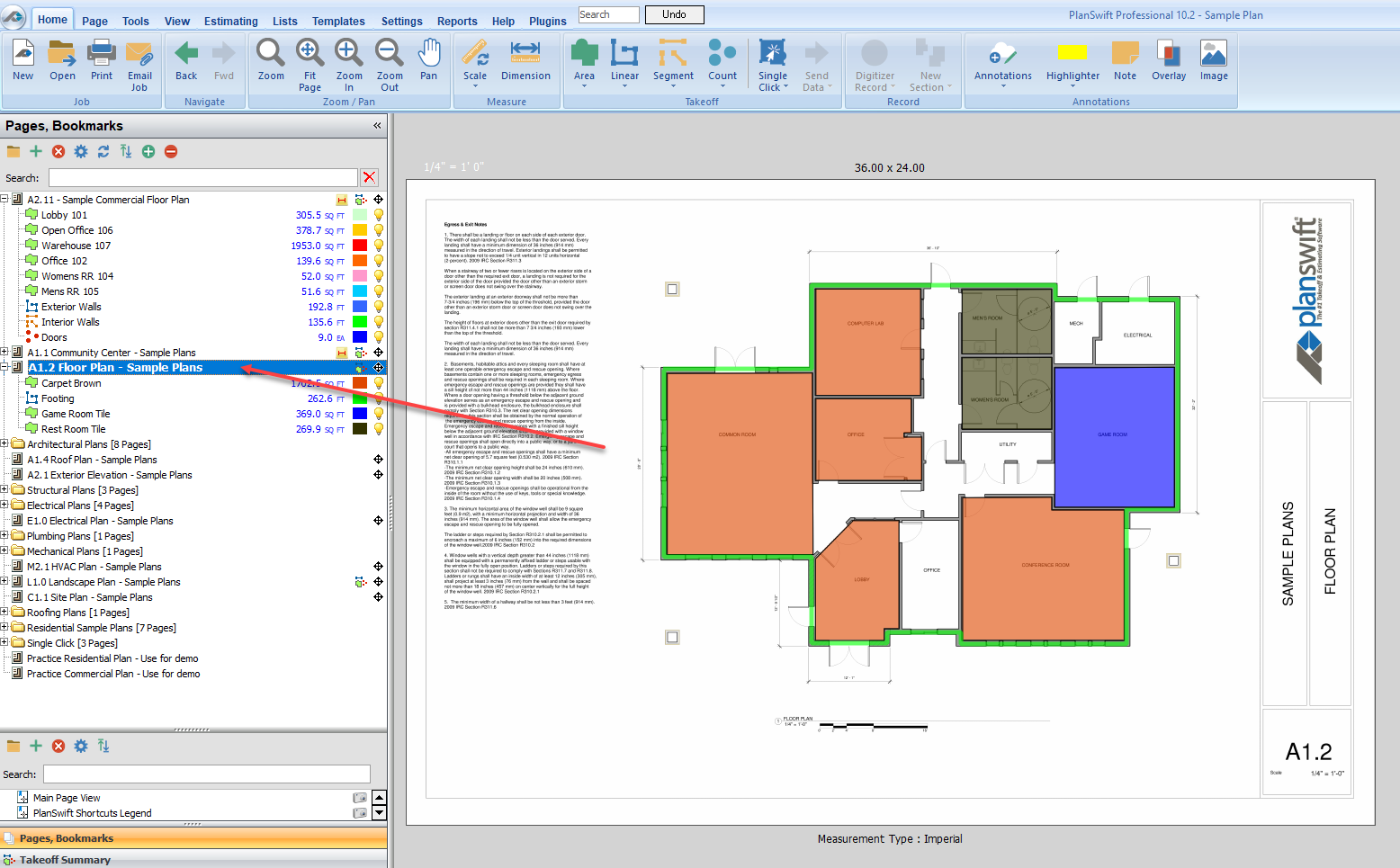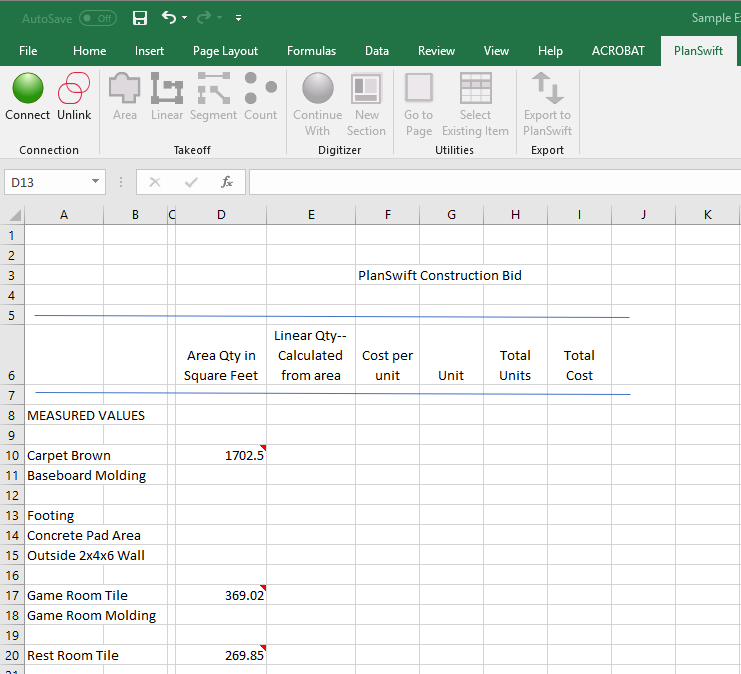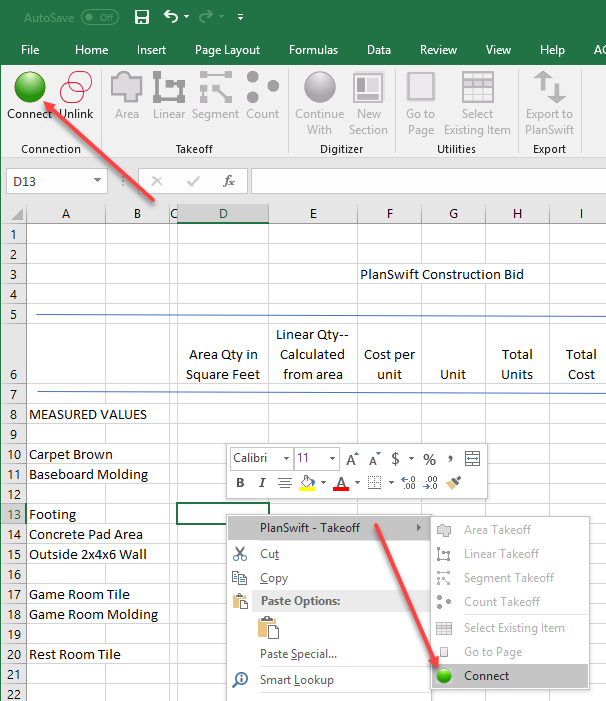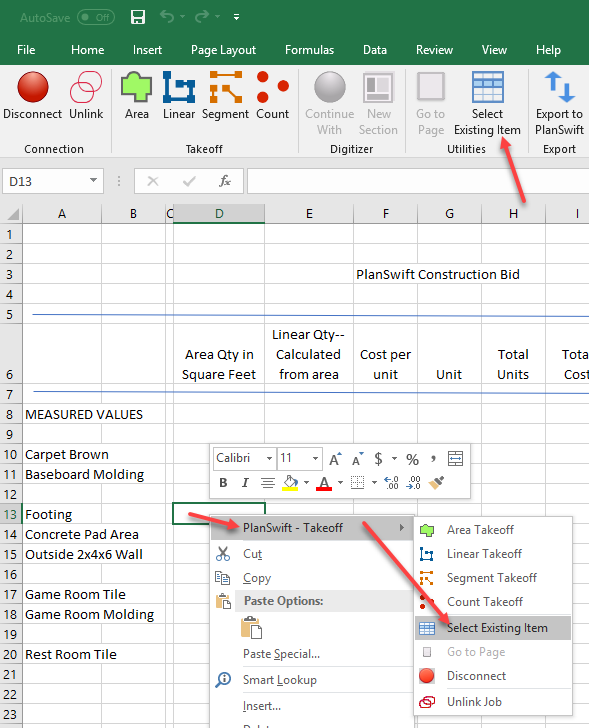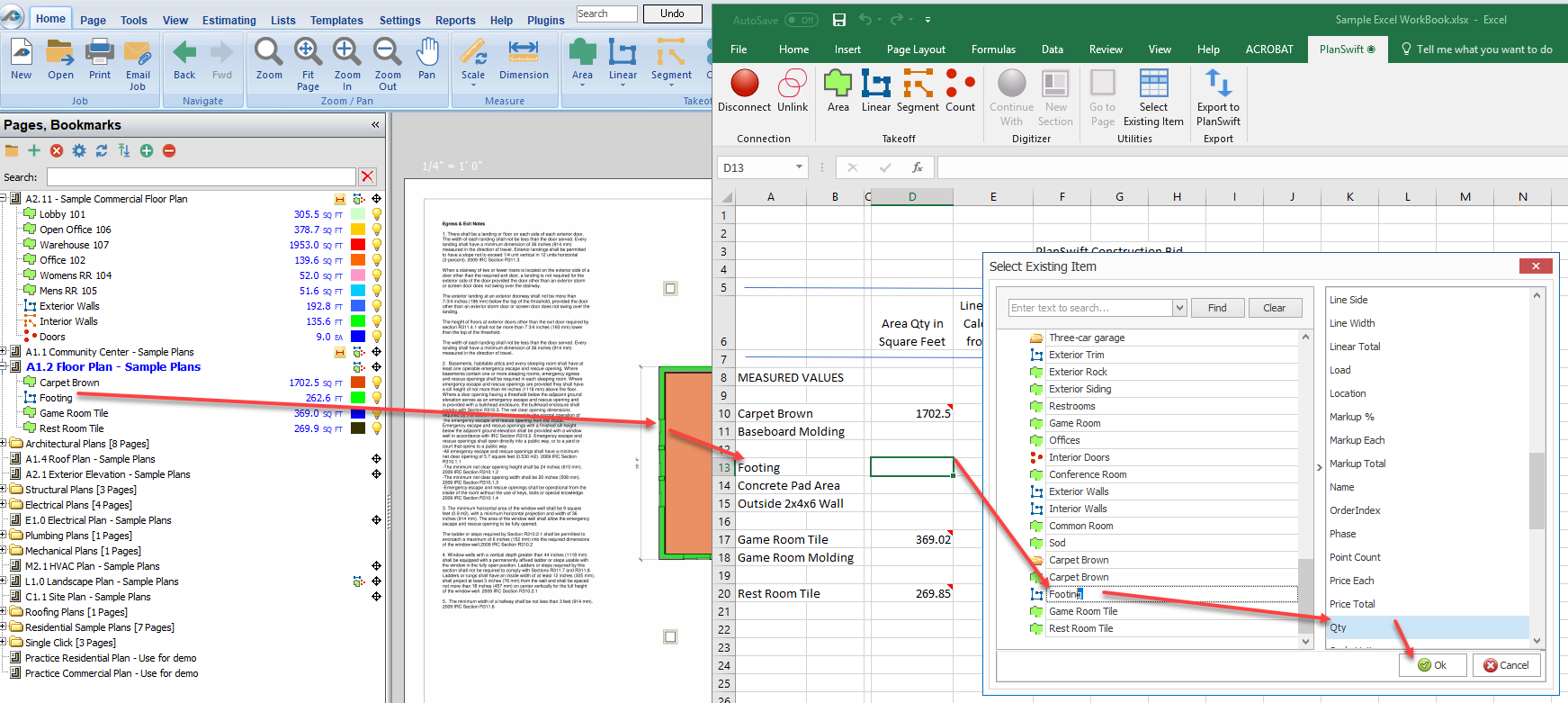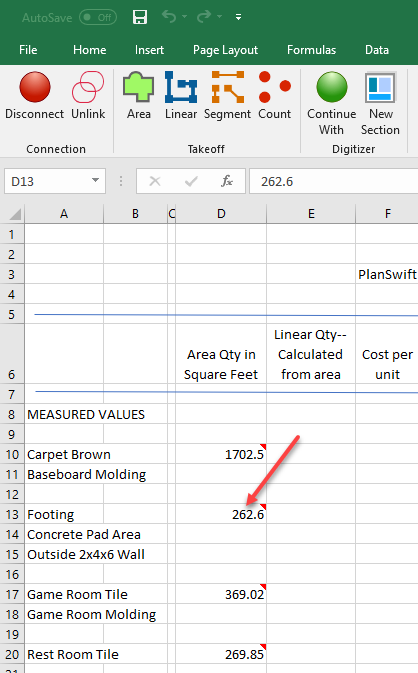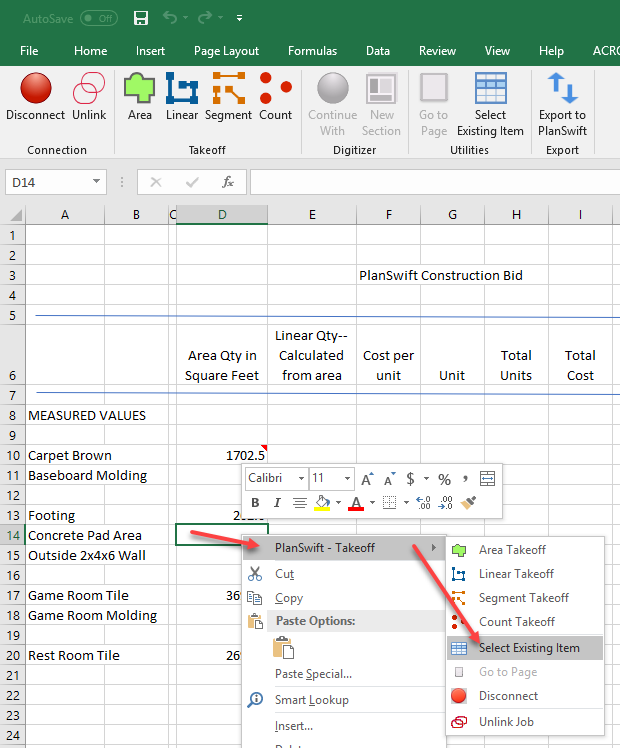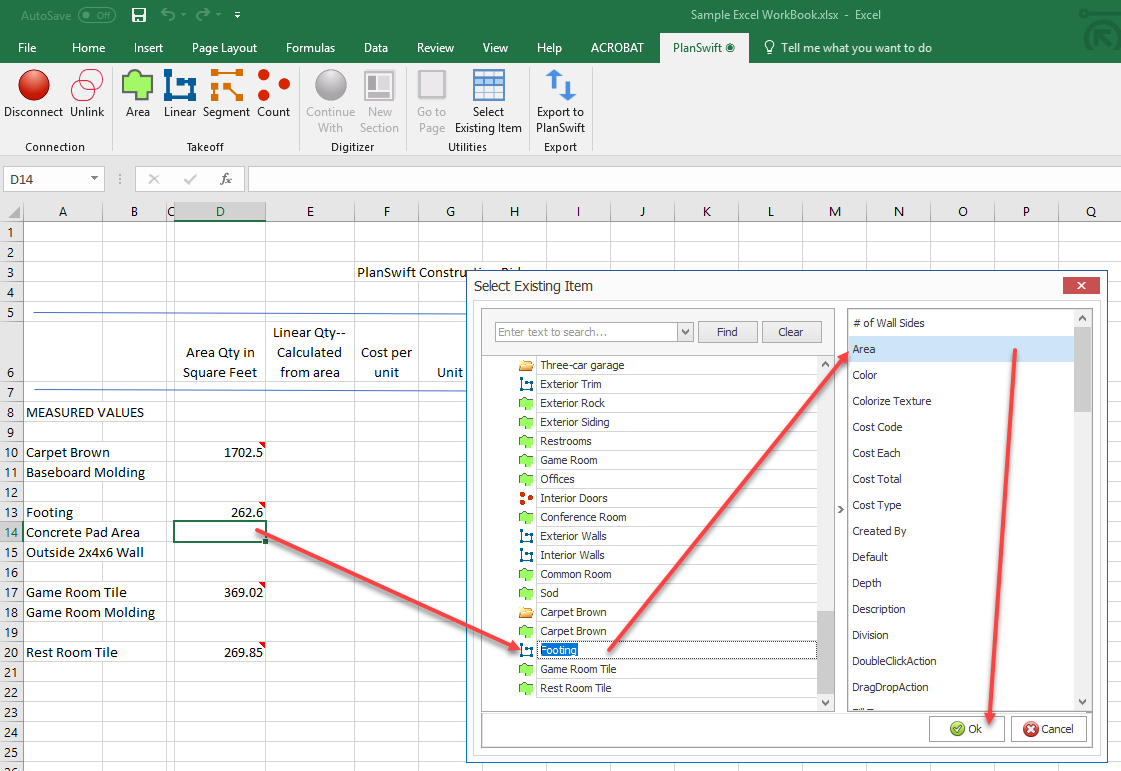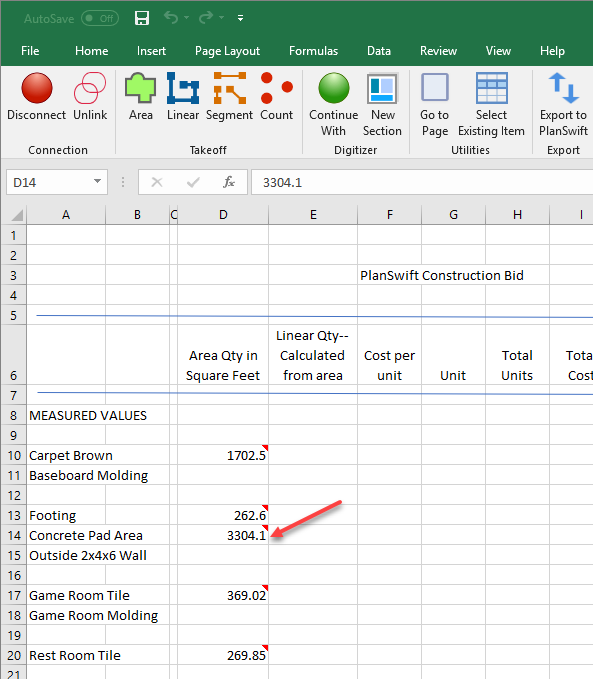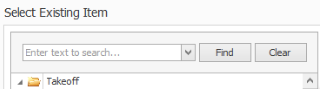/
Select Existing Item Option
To open any link in a new tab, preserving your position in the current article, just hold down the <CTRL> key on your keyboard before clicking the link or click using your mouse wheel.
Select Existing Item Option
Select Existing Item Option
Follow the procedure below to see how to use the Select Existing Item option. Click here for an explanation of the Select Existing Item option. This procedure requires that you have already performed a Footing perimeter takeoff on the A1.2 Floor Plan -Sample Plan. (Click here for where that takeoff was performed--see step 9.)
- Open PlanSwift and open the A1.2 Floor Plan - Sample Plans plan (Figure 1).
Figure 1 - Open the Excel WorkBook that you have been using for these exercises (Figure 2) and click on the PlanSwift Ribbon-bar Tab.
Figure 2 - Connect to the WorkBook as shown in Figure 3 by right-clicking on any cell, hovering over the PlanSwift - Takeoff until the Right-click Menu appears, and selecting Connect.
Figure 3 - Click on the Footing cell D12 to select it, then right-click over it; hover over the PlanSwift - Takeoff until the Right-click Menu appears, and select Select Existing Item from the Right-click Menu; (Select Existing Item can also be selected from the PlanSwift Ribbon-bar Tab).
Figure 4 - This opens the Select Existing Item window. Select the Footing item from the panel of the window, and note that Qty in the right window is the default. Click on Ok.
Figure 5 - The Footing value of approximately 523 linear feet from PlanSwift now appears in cell B13 (Figure 5).
Figure 5 - Now click in cell D14 (to select it). You will now use this Footing perimeter value to calculate the Concrete pad area.
- Right-click in cell D14, hover over the PlanSwift - Takeoff until the Right-click Menu appears, and select Select Existing Item from the Right-click Menu (Figure 6).
Figure 6 - Once again select Footing from the left side of the Select Existing Item window; then select Area from the right column, and click on Ok.
Figure 7 - The Concrete pad area (cell D14) is now calculated automatically as an area value from the Footing perimeter value in cell D13.
Figure 8 - The list of properties available from the right column of the Select Existing Item window come from the items in the currently connected PlanSwift job. The default property is set to the Qty (Quantity) property of the selected item on the left side.
- For jobs that contain numerous takeoff items, a search feature is available in the Select Existing Item window (figure 9). Enter the item to search for, and click on Find.
Figure 9
, multiple selections available,
Related content
Selection of Existing Items, and Allowing Multiple Properties on Multiple Cells
Selection of Existing Items, and Allowing Multiple Properties on Multiple Cells
Read with this
Go to Page Option
Go to Page Option
Read with this
New Sample Templates
New Sample Templates
Read with this
How to Install a Plugin or Starter Pack
How to Install a Plugin or Starter Pack
More like this
Adding a Project
Adding a Project
More like this
Customizing Export Templates
Customizing Export Templates
More like this
Copyright 2023 ConstructConnect