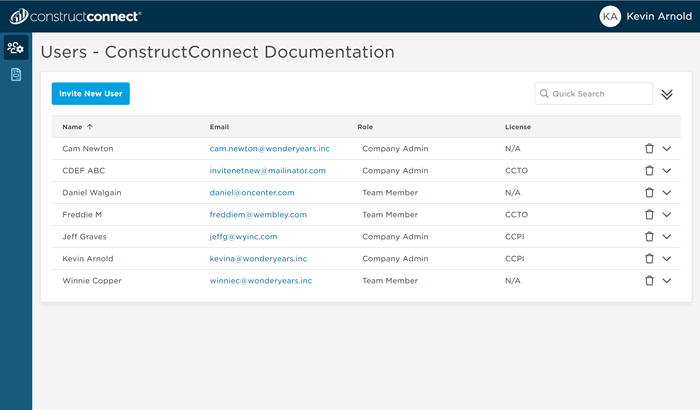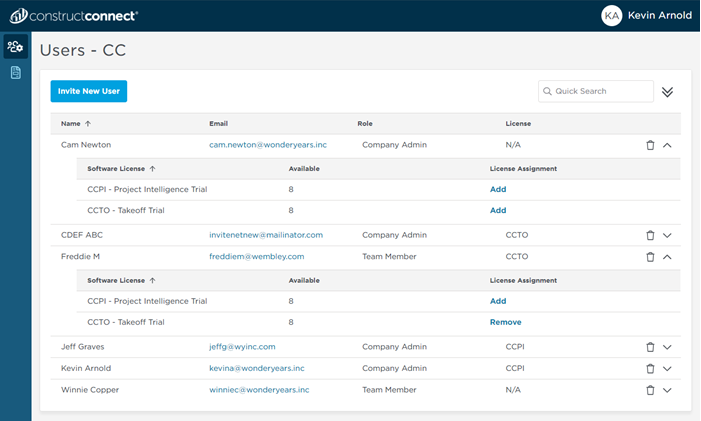/
Users - Assigning and Revoking Licenses
Users - Assigning and Revoking Licenses
, multiple selections available,
Related content
Users - Removing Users
Users - Removing Users
More like this
Licenses
More like this
Accessing and Logging into the User Management Portal
Accessing and Logging into the User Management Portal
More like this
Settings Tab: License Manager Tools
Settings Tab: License Manager Tools
More like this
Deactivating Your License (to Use on a Different Machine)
Deactivating Your License (to Use on a Different Machine)
More like this
Managing User Accounts
Managing User Accounts
More like this
© ConstructConnect All rights reserved.