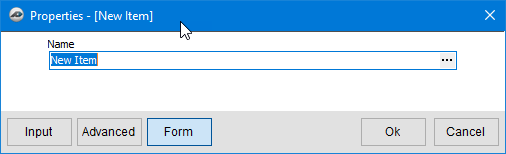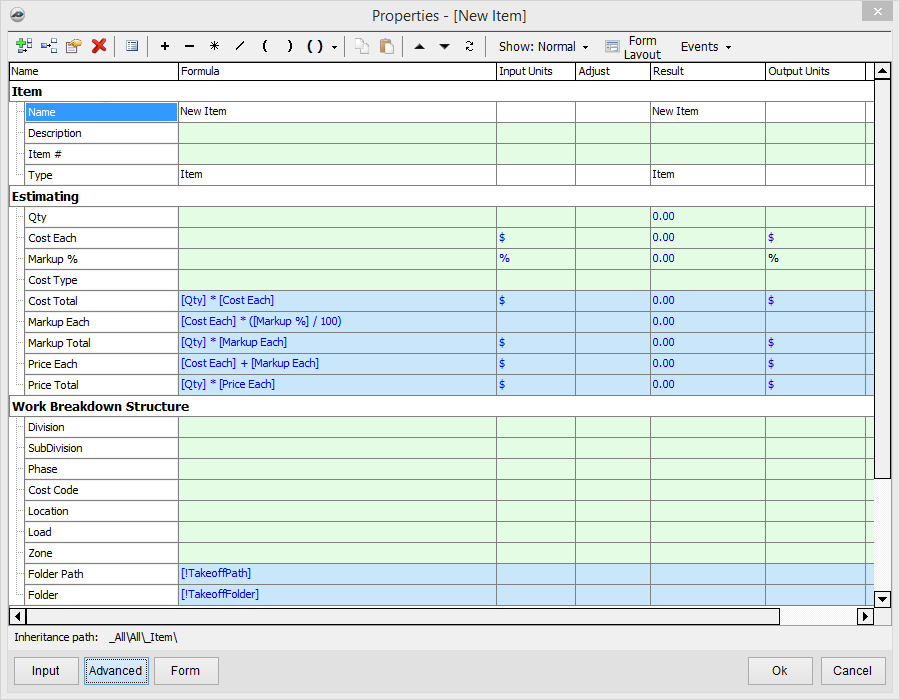/
Template Tab: New Item or Sub-Item
To open any link in a new tab, preserving your position in the current article, just hold down the <CTRL> key on your keyboard before clicking the link or click using your mouse wheel.
Template Tab: New Item or Sub-Item
1. To create a New Template Item, select the New Item button; to create a sub-item, select the lower portion of the button.
2. The Form item option allows you to enter an item name.
3. When done, click OK button to continue; you have now created a new item for your use.
4. The Advanced folder option allows you to enter, set, and update more options.
5. Select the Advanced button to open the properties window.
- Type - Type of folder.
- Other - Other folder properties grouped together for easy reference.
- Icon - This is the Icon used to display the folder.
- Item - Properties related to the folder.
- Name - This is the descriptive name for the folder.
- Audit Trail - Properties related to when the folder was created and when it has been updated.
- Created By - Who created the object (this information requires that the User Name be added in the settings under Company.)
- Time Stamp - Date and Time the Folder was updated.
- Padlock - Allows you to lock and unlock the contents of that row. Clicking in the lock toggles the setting.
- Light Bulb - Indicates whether the row is visible.
- Yellow Bulb - Row visible.
- Gray Bulb - Row not visible.
6. When done, click the OK button to continue; you have now created a new item for your use.
, multiple selections available,
Related content
Template Tab: Export Tabs
Template Tab: Export Tabs
More like this
Customizing Export Templates
Customizing Export Templates
More like this
Adding New Properties To Your Job
Adding New Properties To Your Job
Read with this
New Document Viewer Overview
New Document Viewer Overview
More like this
Working with the Project Details Page
Working with the Project Details Page
More like this
Working with Project Documents
Working with Project Documents
More like this
Copyright 2023 ConstructConnect