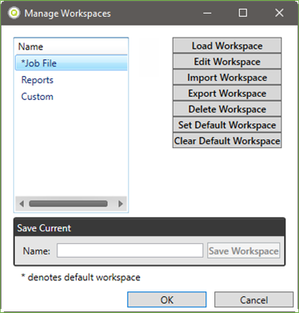4. Workspace Management
Workspaces only exist on your workstation. However you can export and import workspaces to share them with other users. Users can also dedicate a workspace to be their default view for the Job File.
Go to the View tab of the ribbon menu in the Job File and click on Manage Workspaces.
On the left you’ll see a list of the saved workspaces. The one with the * in front of it is the default. It will be loaded first when you come to the Job File screen.
To make another default, click the workspace you want to be your default and click the Set Default button.
Use Export and Import buttons to transfer workspaces from one workstation to another.
, multiple selections available,
©2022 ConstructConnect, Inc. All rights reserved.