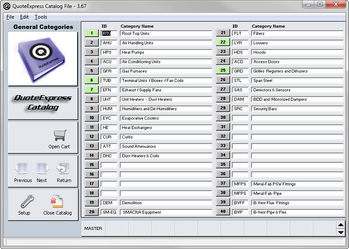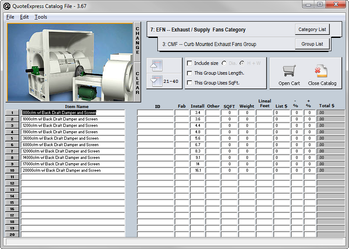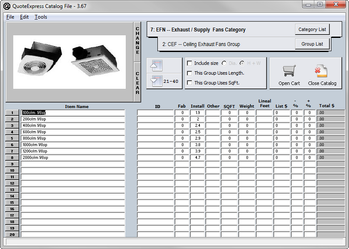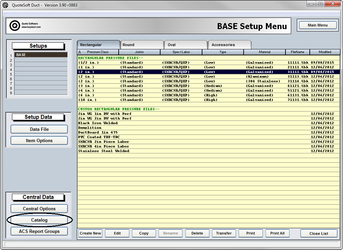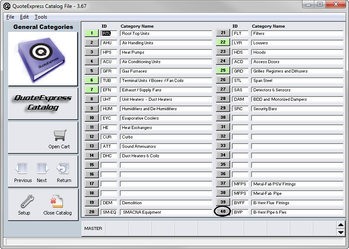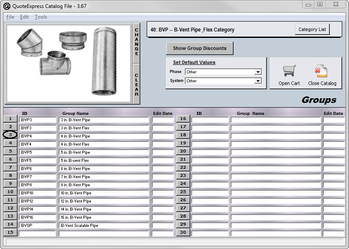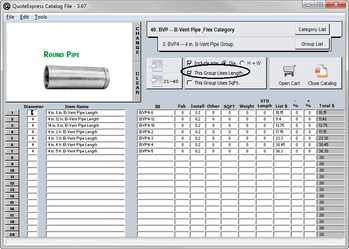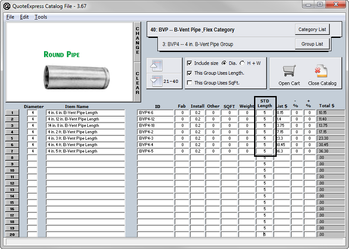06. Catalog File
The Catalog File is designed to store items that don’t belong in a Rectangular, Round, Oval, or Accessory File. These items can have rectangular, round, or oval dimensions but aren’t limited to items of this type.
The Catalog File is preloaded with Equipment items and their components, such as Roof Top units, Exhaust Fans, Unit Heaters, etc.
You begin your setup of the file with Categories. For each Category you create, you can have up to 30 groups. For each group, there are 80 line items.
As an example, we start with Exhaust Fans as the Category. A group could consist of Ceiling Exhaust Fans or Curb Mounted Exhaust Fans, which could then be listed by CFM.
Another common Category is B-Vent Flue Pipe and Fittings. The type of fitting could be a group (tee, elbow, storm collar, etc.) and the specific sizes can be listed as the items (3, 4, 5 inch).
Setup Exercises: Catalog File
As an exercise we will set up a Catalog Item to be scaled using the Digitizer. This is an often necessary request for items such as B-Vent Flue Pipe, Flashing, Refrigerant Piping, etc.
- From the Setup Menu, click the Catalog button to access the item we need to set up to scale with the digitizer.
- Click the B-Vent Pipe Category button, number 40. This will bring up the Category page for your changes to be made.
- For this example, we’ll set up the 4in Diameter first, click number 3, 4in. B-Vent Pipe to view this item’s setup page.
- Next we have to check the box allowing the Group to use a length.
- Lastly, input a Standard Length for the item so the system will know what size lengths to break your scaled runs up into.
- Click the Close Catalog button to have your changes saved and you are now ready to enter a Takeoff and scale off the B-Vent Pipe.
©2022 ConstructConnect, Inc. All rights reserved.