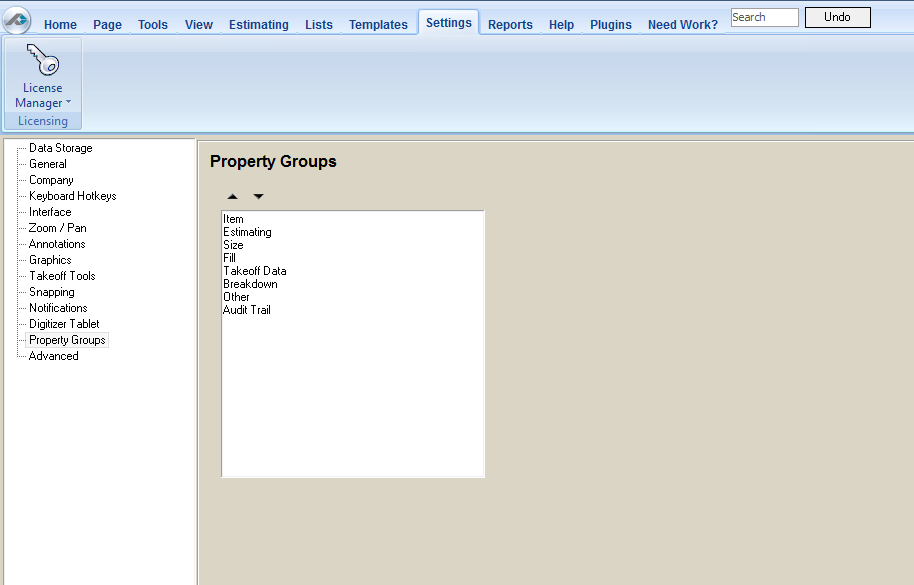/
Settings Tab: Property Groups
To open any link in a new tab, preserving your position in the current article, just hold down the <CTRL> key on your keyboard before clicking the link or click using your mouse wheel.
Settings Tab: Property Groups
This allows you to edit the order that Property Groups appear in an advanced property window view. Click on one and then click on up or down arrows to move it up or down in order.
, multiple selections available,
Related content
Managing Settings
Managing Settings
More like this
Tab View
More like this
Grouping Projects (Subscription)
Grouping Projects (Subscription)
More like this
Using Taskbar Options
Using Taskbar Options
More like this
Working with the Project Details Page
Working with the Project Details Page
More like this
How to View, Reorder, or Edit Your Saved Searches
How to View, Reorder, or Edit Your Saved Searches
More like this
Copyright 2023 ConstructConnect