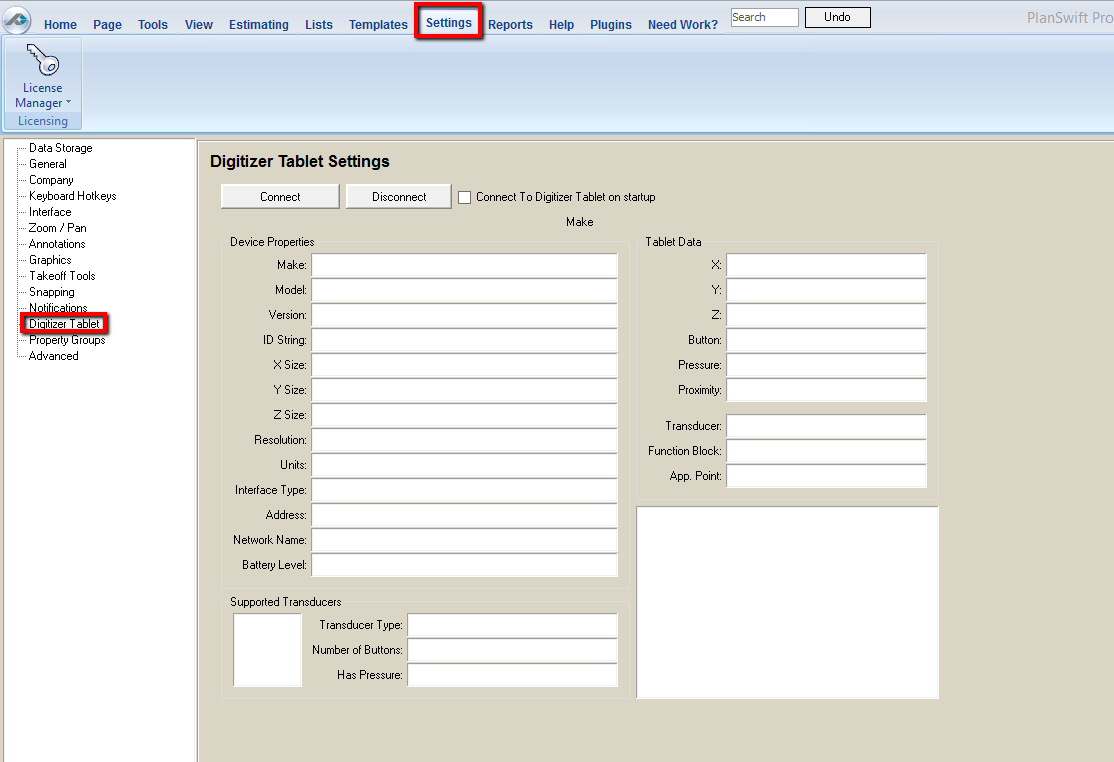/
Settings Tab: Digitizer Tablet
To open any link in a new tab, preserving your position in the current article, just hold down the <CTRL> key on your keyboard before clicking the link or click using your mouse wheel.
Settings Tab: Digitizer Tablet
This selection allows you to set digitizer tablet connection options so PlanSwift can connect to your digitizer.
Helpful Hints
Install Tabletworks and ensure it recognizes your digitizer.
Install your Tablet's most up-to-date drivers - visit the tablet manufacturer's website for details.
, multiple selections available,
Related content
How to Download a Plugin or Starter Pack
How to Download a Plugin or Starter Pack
More like this
Contact Us
Contact Us
More like this
The PlanSwift Customer Portal (MyAccount)
The PlanSwift Customer Portal (MyAccount)
More like this
System Requirements
System Requirements
More like this
How to Install a Plugin or Starter Pack
How to Install a Plugin or Starter Pack
More like this
Can I Install PlanSwift on a Mac?
Can I Install PlanSwift on a Mac?
More like this
Copyright 2023 ConstructConnect