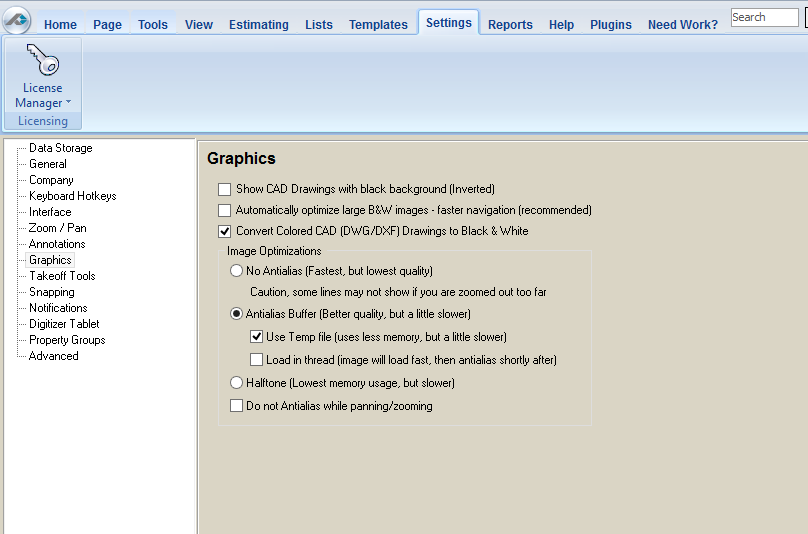/
Settings Tab: Graphics
To open any link in a new tab, preserving your position in the current article, just hold down the <CTRL> key on your keyboard before clicking the link or click using your mouse wheel.
Settings Tab: Graphics
The Graphic settings section allows you to set some default graphic options for all plans.
Show CAD Drawings... - When checked, shows CAD drawing with a black background.
Automatically Optimize... when checked, optimizes large black and white images allowing for faster navigation.
Convert Colored CAD...when checked automatically converts colored CAD drawings into black and white plans (makes them load faster).
Image Optimizations
Various settings that adjust or enhance how your plans are displayed.
, multiple selections available,
Related content
Managing Settings
Managing Settings
More like this
Using Taskbar Options
Using Taskbar Options
More like this
Setting your Predict Preferences
Setting your Predict Preferences
More like this
Standard Document Viewer
Standard Document Viewer
More like this
Using the Snapshot window
Using the Snapshot window
More like this
Document Viewer Sidebar
Document Viewer Sidebar
More like this
Copyright 2023 ConstructConnect