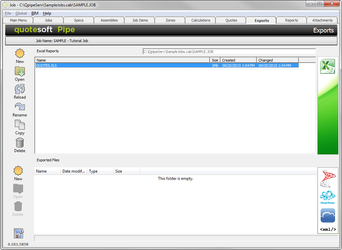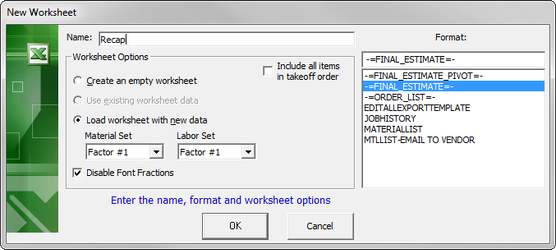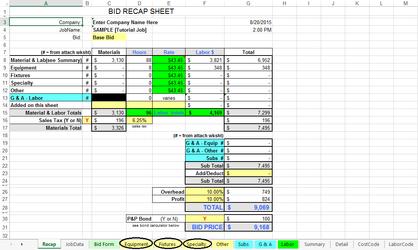11. Excel Export
In this session, you will be instructed how to extract the Reports into the Excel Export. You will be instructed on how to open the Excel Spreadsheet using different Material sets and Labor sets. We will navigate and understand the Recap, Equipment, Fixtures, Specialties, Other, Subs and General & Administrative worksheets. After bidding the job in Excel, QuoteSoft Pipe will assist you with producing an accurate Bill of Materials to either fax or Email to the vendor of your choice.
The Excel section will take approximately 45 minutes.
Navigating the Excel File
Click .
Caution: Using Reload
- The Reload command brings information from QuoteSoft Pipe into the Detail worksheet and Summary worksheet (Excel). If you typed in your own data into these worksheets and then clicked Reload, the information you typed in will be gone and replaced with the data from the program.
Exercise 47: Opening an Excel Worksheet
- Click . The New Worksheet screen appears.
- Click Final Estimate.
- Type in Recap for the Name.
- Click .
Totals from the circled worksheets appear in the Bid Recap Sheet line.
The data in these worksheets comes directly from the QuoteSoft Pipe program.
- Equipment, Fixtures, Specialty, Other = Data comes from Job Items.
- Summary = Data comes from Database.
- Detail = Data comes from Job Items and Summary Sheet.
, multiple selections available,
©2022 ConstructConnect, Inc. All rights reserved.