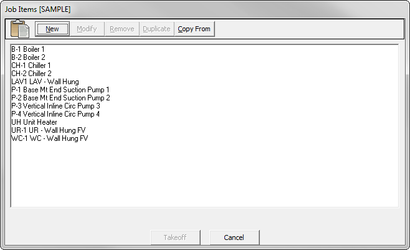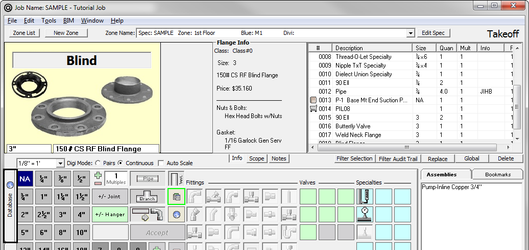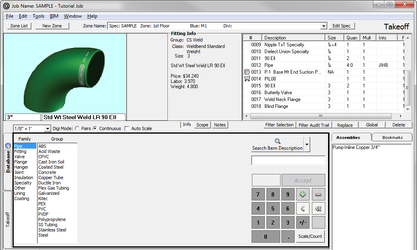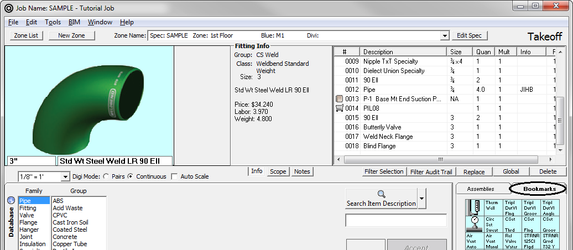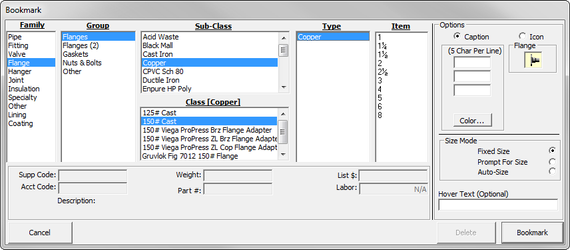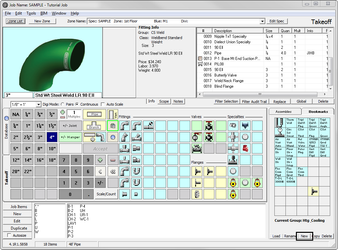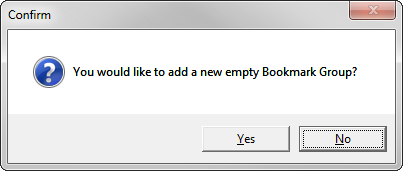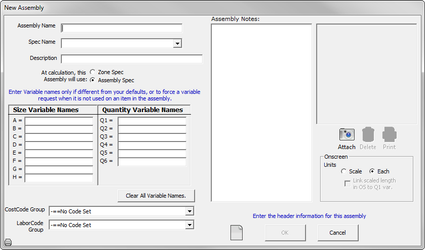15. Advanced Takeoff
You will be instructed on using the following options inside of takeoff: Factors, Filter Selection, Filter Takeoff List, Replace and Global. Bookmarks are covered as well as Global changes to the takeoff such as changing Sizes, Hangers, Quantity, Joints and Multipliers.
The Advanced Takeoff section will take approximately 2 hours.
Exercise 57: Adding a New Job Item in Takeoff
You can add new Job Items while you are in Takeoff. Click . A screen appears where you can select other Job Items.
NOTE: The list of Job Items is created from the Spec you selected.
Using the Database in Takeoff
You will also be instructed how to use the Database for items that may not be included with the Specifications you are using for this zone.
Adding a Bookmark Group (Palette)
Using Bookmarks in Takeoff
Bookmarks can be any items from the database that you repeatedly use in this takeoff. You set up bookmarks so that they can default to the Specification selected.
NOTE: There are no automatically generated items from bookmarks, e.g. if you take off a Victaulic fitting from a bookmark, you will only get the fitting and no couplings.
NOTE: If you hover your mouse over a bookmark, a full description will appear.
You can either add a whole new palette of bookmarks or you can add a single new bookmark to an existing palette. If you'd like to add a single item to an existing palette, move your cursor to a blank spot on a palette and click your right mouse button.
If you'd like to create a whole new palette, click on the Bookmarks palette.
Click Yes to confirm.
Exercise 58: Adding Bookmarks
Create a new palette of bookmarks and name it Domestic Water.
Variable Assemblies
Assemblies are one of the best tools to save you time in Takeoff. The system ships with pre-built assemblies, most of these are size-based assemblies. For example, we have an assembly built for a 2″ Coil, a 2-1/2″ coil, etc. There are times when you may not want to build an assembly for each size; but have one assembly that can handle multiple sizes. These are what we call “Variable Assemblies.”
Exercise 59: Creating a Variable Assembly
- Click the tab.
- Click .
- Your instructor will help you complete this screen as well as adding items to the assembly.
©2022 ConstructConnect, Inc. All rights reserved.