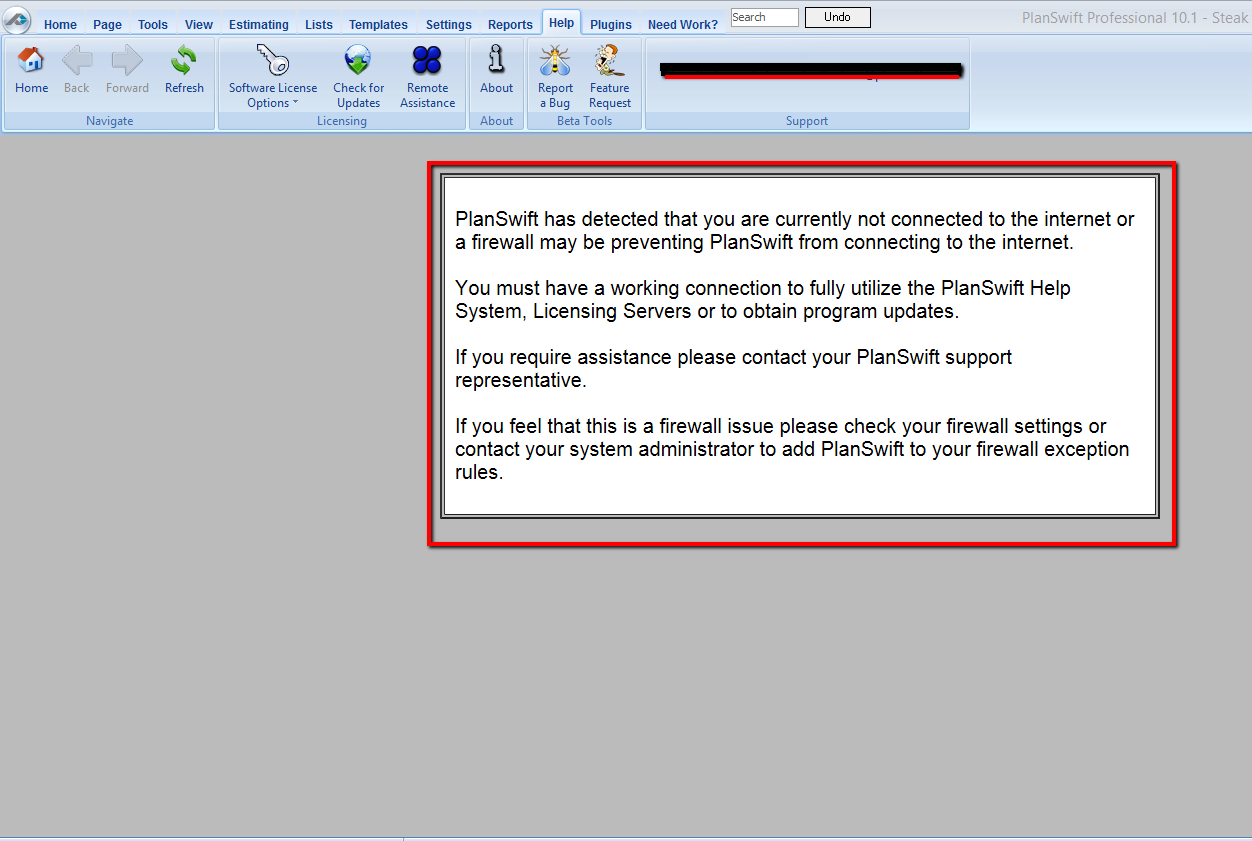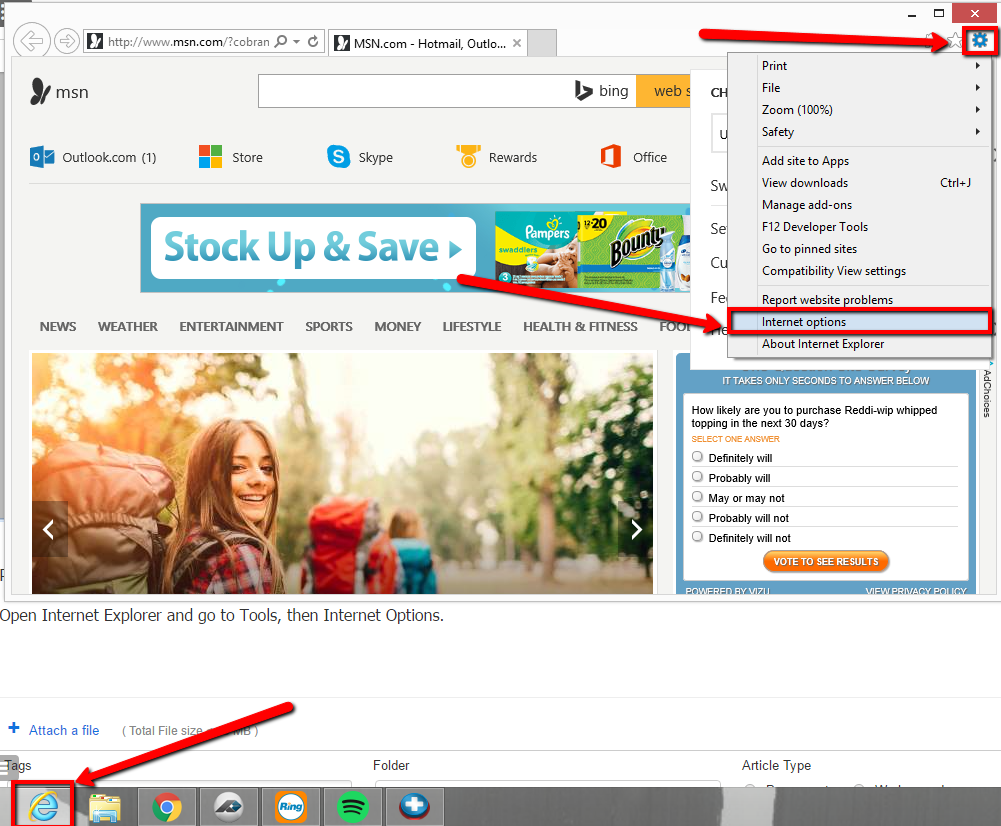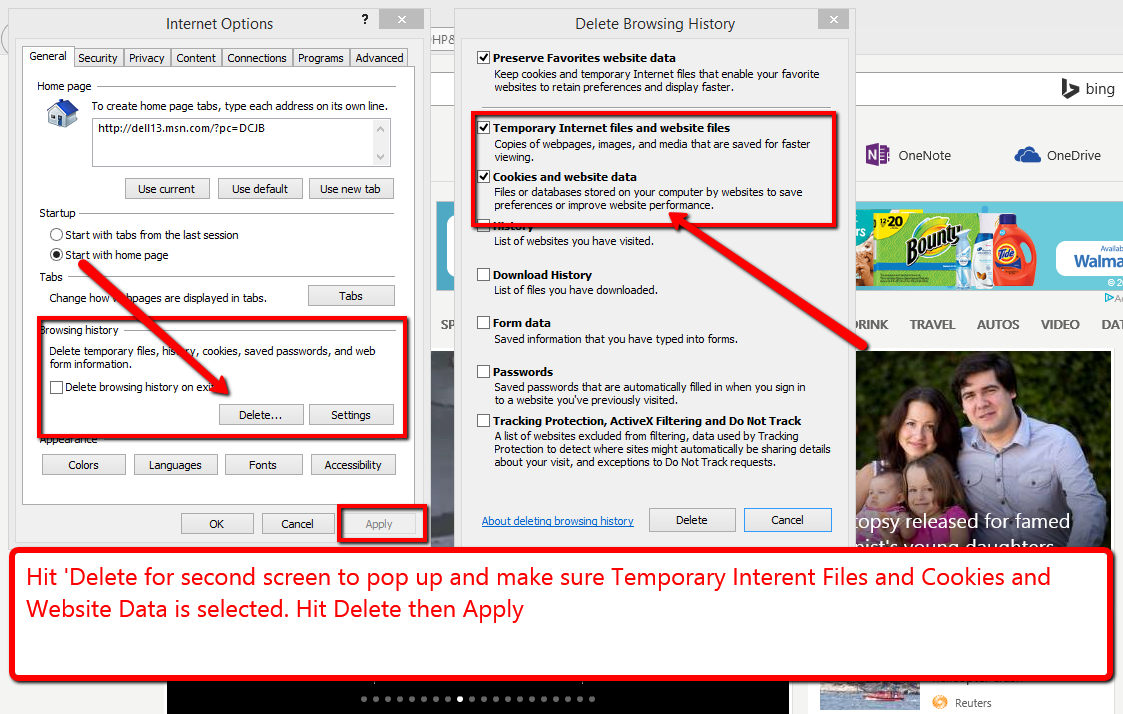To open any link in a new tab, preserving your position in the current article, just hold down the <CTRL> key on your keyboard before clicking the link or click using your mouse wheel.
PlanSwift is Not Connected to the Internet
As of PlanSwift version 9.3.9.16, a message can appear in PlanSwift that you are not connected to the internet on the Help tab. This can happen even if the internet is connected and the firewall is off. In this case, Internet Explorer is trying to access an old PlanSwift web page instead of our new one.
If this happens you will need to clear out some settings in Internet Explorer. IT MUST BE INTERNET EXPLORER. Even if you use Chrome or Firefox, PlanSwift is trying to connect to Internet Explorer.
Open Internet Explorer and go to Tools, then Internet Options.
Then there is a section on the General tab called Browsing History. Hit the Delete button and it will open a new box. Make sure that Temporary Internet Files and Cookies and Website Data are both selected then press Delete.
Afterward, please select Apply, and then you can close Internet Explorer.
If you restart PlanSwift, that should cause the error to go away. If not, please double-check your internet connection and your firewall setting to allow PlanSwift.
Related content
Copyright 2023 ConstructConnect