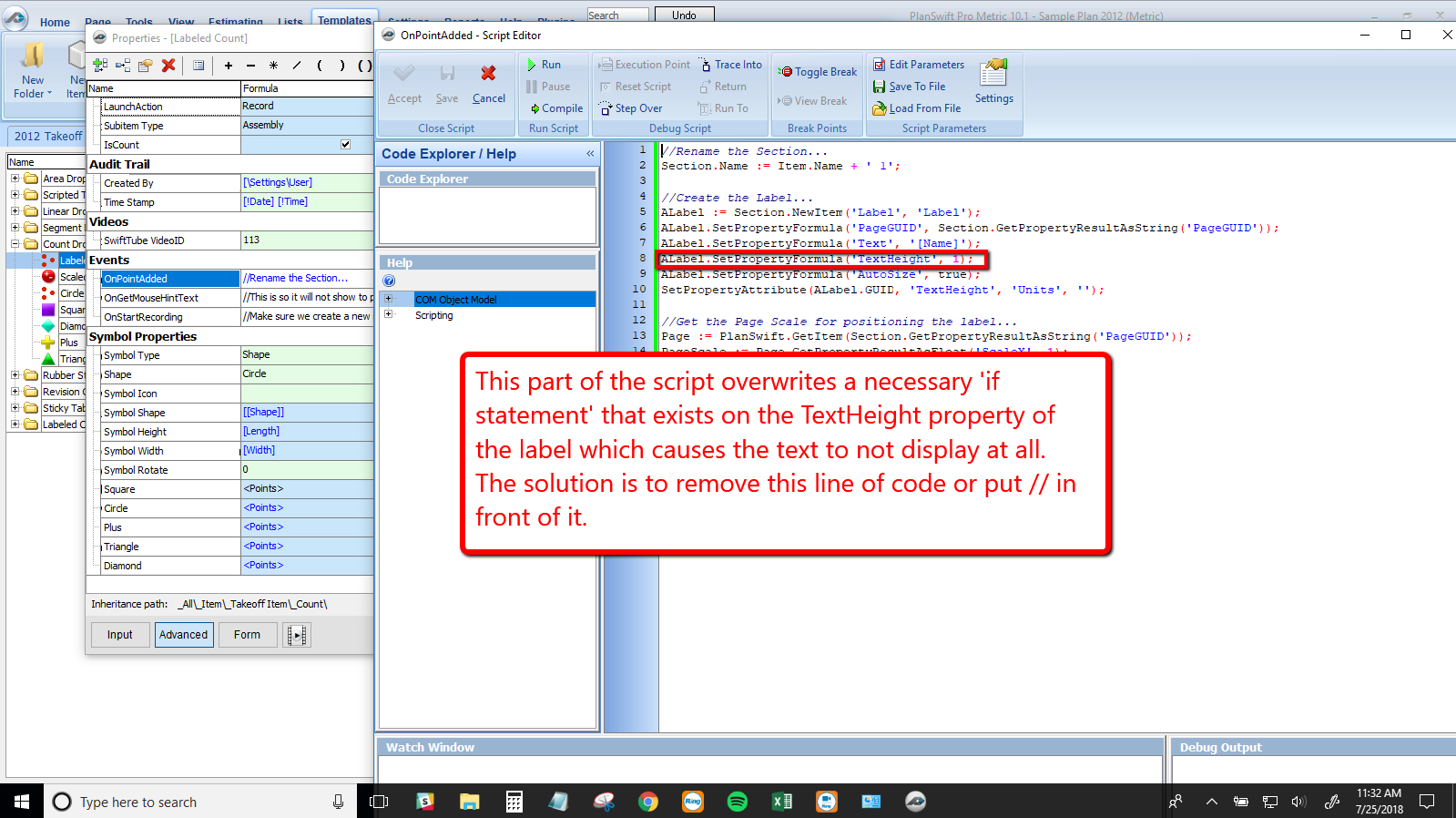/
Pro Metric Labeled Count break
To open any link in a new tab, preserving your position in the current article, just hold down the <CTRL> key on your keyboard before clicking the link or click using your mouse wheel.
Pro Metric Labeled Count break
In the Pro Metric version of PlanSwift there is a break in the Labeled Count tool that causes the Text to not show up in the label. It's caused by a line in the script that's defaulting the text size and overwriting the input, causing it to not show up at all. There is an easy fix for this but you will need to get into the Script Editor to do so.
, multiple selections available,
Related content
Useful Formulas for PlanSwift
Useful Formulas for PlanSwift
More like this
Contact Us
Contact Us
More like this
PlanSwift Classroom Training - Curriculum - Day 2 (2025 version)
PlanSwift Classroom Training - Curriculum - Day 2 (2025 version)
More like this
PlanSwift Classroom Training - Curriculum - Day 1 (2025 version)
PlanSwift Classroom Training - Curriculum - Day 1 (2025 version)
More like this
The PlanSwift Customer Portal (MyAccount)
The PlanSwift Customer Portal (MyAccount)
More like this
System Requirements
System Requirements
More like this
Copyright 2023 ConstructConnect